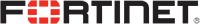All Posts / The Ultimate Guide to Making Sure People Hear Your Voice – Working from home
Phone System
The Ultimate Guide to Making Sure People Hear Your Voice – Working from home
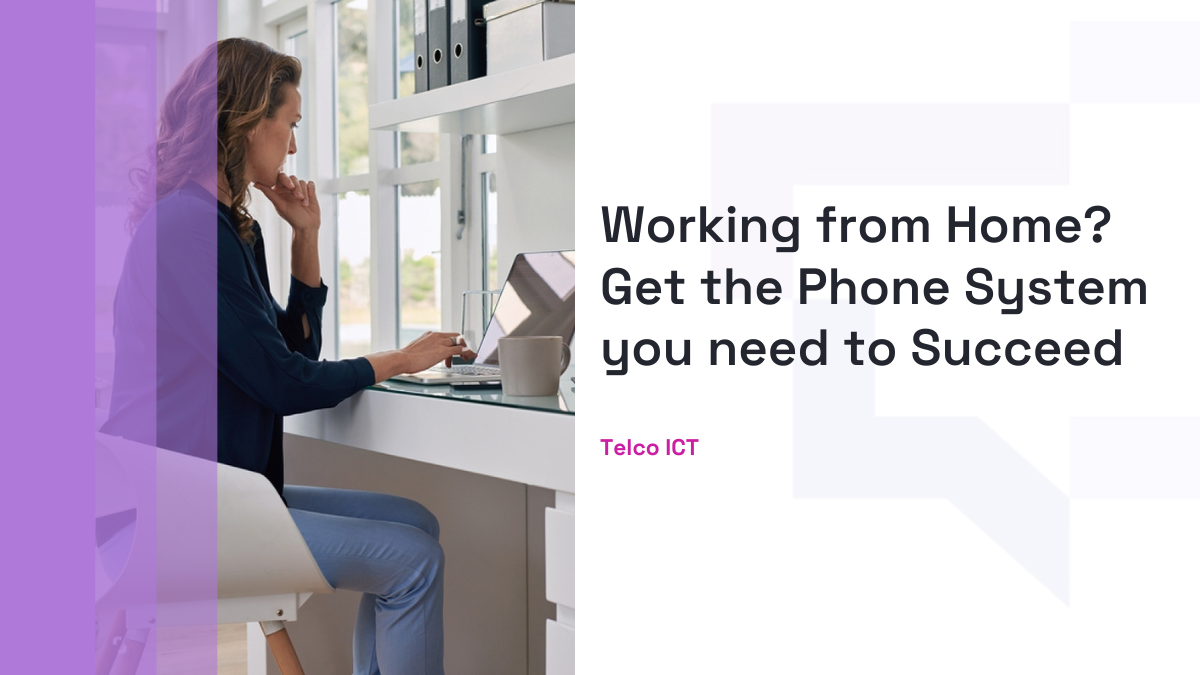
ABS did a survey on how COVID-19 and the work-from-home lifestyle affected Australians. And, the results were quite shocking. Research reveals that 47% of Australians are expecting to receive the same amount of remote work in the future. And the numbers could increase at the rate of 30% in regional areas of some states of Australia. If you are working remotely, you might know some communication solutions such as hosted phone systems or phone systems for NBN. But, if you’re doing remote work for the first time things might be a little confusing for you. Is setting up a telecommunication system fit in your budget? What are the best-hosted phone systems for NBN? Or what are the things we must consider for a better communication experience?
Don’t be overwhelmed. This post will answer all of your questions. Also, I’ve added some essential tips to make your communication experience better than before.
So let’s get started.
5 Tips for a Better Communication Experience at Remote Work
1. A Reliable Internet Access
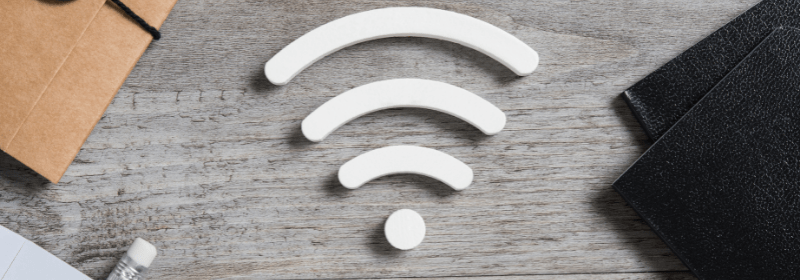
Reliable internet access is essential to hold a better communication experience. But you must beware of choosing the right internet service provider. NBN clearly stated a few months ago- the ISDN technology is outdated and we’ll change it completely into NBN in upcoming years. Now, NBN is the new internet service that is fast and reliable than ISDN and its predecessors. If you’re setting up a new communication system you must pick phone systems for NBN. So you get the faster and reliable internet services and as a result, a clearer voice quality. You can know if NBN’s availability by visiting this page and filling your address here.
2. Use a Softphone app

Softphone app is a tool that allows its users to make phone calls over the internet. At first, Softphone companies were giving this facility only to the users who have computers. But now users can use a softphone app directly on mobile devices such as smartphones or tablets. Moreover, a single smartphone app provides all the advanced business features to make a business successful. For instance, call recording, call transfer, video conference calls, etc. Plus, it works great with a hosted phone system.
In short, a softphone app is essential if you’re looking for a superior telecommunication solution. Ericsson LG, Microsoft Teams, and 3CX are popular phones that work great with softphone apps.
3. Remote Access and Support Tools

A remote support tool is mostly used by IT technicians. They solve their customer’s technical issues by controlling their devices from a remote location. Therefore, you always have technician support ready when you will face a voice problem while using your device. Teamviewer and AnyDesk are one of the best support tools you can use.
No one knows when a technical issue will occur. Yes, sometimes you can solve them by yourself. Still, a little miscalculation can create a bigger mess than the problem. So a remote access and support tool could be handy.
4. Use A Better Microphone

Now some of you might use the laptop’s mic and speaker to hold telecommunication. If you don’t have the budget, you can use your laptop in your initial days. But there are a number of factors that cause the voice echo, especially when you’ll attend a video conference call. For instance, a certain distance between speakers and mic. Therefore we recommend you purchase a quality headset or microphone for a better voice quality experience.
You can purchase wired Microphones or headphones according to your preferences. Boya M1 and Jebra Evolve 20 UC are the cheapest options in the market with awesome ratings. Also, you can read Andrew Montalenti’s guide to choosing the best equipment for remote work.
5. Add some Essential Services

In today’s world communication is not just about voice quality. You can increase your productivity up to 10x by adding additional services to your communication system.
Here are three essential services you must check out:-
- Mobile App Integration:- This service allows you to take business phone calls on your personal cell without sharing your personal number.
- Auto Attendant:- Also, you can add this feature to route the call to the next available person. This feature is essential if you want to minimize the waiting time and abandoned calls.
- Call Insights and Recording:- Call insights consist of information like placing calls, ending calls, hold time, etc. You can help you understand the weak and strong points of your communication. Likewise, you can use call recordings for training purposes and to improve sale graphs.
You will see a couple of more services such as Conferencing, Voicemail transcription, live answer support to add. But if you’re on a tight budget, you must choose the services that’s actually essential for you.
What is the Best Communication Solution for Work-from-Home?
You can use the above-mentioned tips as a temporary solution. But if you’re serious about managing your startup remotely or freelancing business, a good communication setup is a must. And, you can create your perfect communication system by installing a hosted phone system. It can improve your communication experience a lot. Plus, you’ll get all the advanced features you need to succeed in your business.
What is a Hosted Phone System?
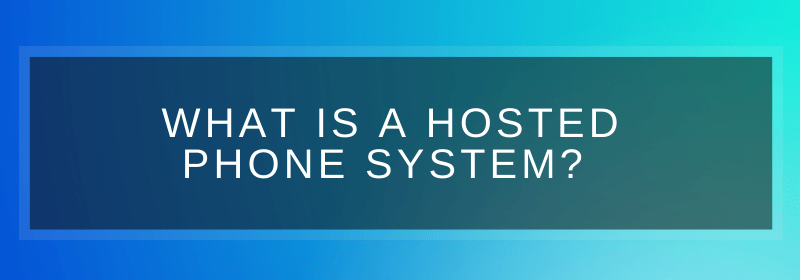
The hosted phone system is also known as a cloud-based phone system. It converts the call data into digital packets and transmits it to the receiver through an internet connection. And, these digital packets turn back into voice or messages when the receiver picks up the call.
Moreover, a hosted phone system fall under two types:-
Hosted PBX phone system:-
Hosted phones usually need a remote location to manage all the servers and establish a connection. After that, you can register with a SIP server and configure all the phones with an individual login to get started. You can use this phone to manage all modern workforce needs. For instance, Video conferencing, auto attendants, and Voicemail to email. Also, you will only pay for seats in the cloud PBX system.
Cloud PBX phone system:-
Like the hosted phone system, you don’t need a place to set up all the hardware. The provider will take care of the installation and maintenance of your phone system. Moreover, it also works on the internet like a hosted phone system but it is more scalable. But, here you pay according to your usage in a particular period instead of paying for the Cloud-based user’s counts.
Why Should You Choose a Hosted Phone for Remote Work?
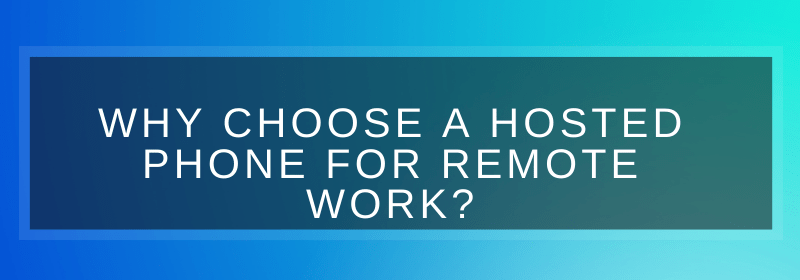
A hosted phone system is an all-in-one solution for all your communication problems. Once you install a hosted phone system, you don’t have to care about the things I mentioned above. You’ll get advanced business services such as call recording, call statistics, customized hold music, and lots more. Moreover, you’ll get integration support from major third-party apps, CRM services, calendars, and Emails.
Moreover, hosted phone systems are much more scalable than other communication options. You can add more phone systems when your business is growing and cut down extra phones when you don’t need them. Simply contact your service provider and tell them your communication requirements.
Also, you’ll get a softphone app that supports various platforms such as Mac, Android, Windows, and iOS. Plus, a softphone app allows you to make calls from any device and from anywhere.
Furthermore, you’ll get superior customer support via chat, phone calls, or email requests. Whenever you face a technical issue, request a query and a technician will be available for your help. Plus, they work on the internet which is a great alternative to phone systems for NBN. The only thing you need is a reliable internet connection to make phone calls through a cloud-based phone system.
Is Hosted Phone System Budget-Friendly?
Absolutely yes. There are a couple of factors that define the cost of a hosted phone system. For example, choice of service provider and phone system, number of users, additional services, etc. But, on average, a VoIP phone system comes with a one-time investment of $120 to $200. In addition, you’ll also get a headset when you purchase a hosted phone system. After that, you choose a service provider that costs you $20 to $30 per month.
Moreover, it comes with a no infrastructure call management system that reduces the installation cost to multiple X. Plus, It is a plug-and-play solution that automatically integrates with your existing leading CRM software. So the total cost of installing a hosted phone system will be $140 to $250 for the first month. But after the first month, it’ll cost you only $20 to $30 per month. In short, if you just started a business and want to spend money wisely, you must go for it.
Conclusion
Cloud phone systems are handy, inexpensive, and come with tons of useful features. And, when it comes to communication, nothing can beat them. A single hosted phone system is enough to solve all your communication problems. Moreover, you don’t need to install new cables and phone systems for NBN if you have a cloud phone system. At last, we’ll recommend you to use a cloud-hosted phone if you use to call and communicate a lot. No matter, you’re a freelancer, managing a one-man company, or launching a startup with 10 employees.
Table of contents
Related Posts
We’ll handle the tech
so you can get on with
running your business.

CALL US
1300 414 214
Our Trusted Partners
Contact Us
Let’s Talk
Common Questions
Do you outsource your work overseas?
No. We use local teams only. That way we can respond more quickly to any problems that may occur. We want your tech running smoothly so you can focus on what you do best.
Is your support 24 hours?
Yes. We have people available whenever you need us. We understand that your tech runs 24 hours, and you need it be working at all times.
Are your services customised for my business?
Yes. There is great off the shelf software. But we know one size never fits all. So anything we set up for you is designed to make your business run smoother and in the way you want it to.
Are your services expensive?
No. Reliable tech is the life blood of your business. We keep it running smoothly so your business can keep making money. All our services are fixed fees, so you never get any nasty surprises.
What’s the next step?
Simply book a chat with one of our experts. We’ll have a chat about exactly what you need and how we can help. If you like our approach then we’ll give you a fixed price quote and get everything up and running for you, fast!