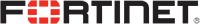All Posts / Guide to purchase a biased phone system explained for beginners
Phone System
Guide to purchase a biased phone system explained for beginners
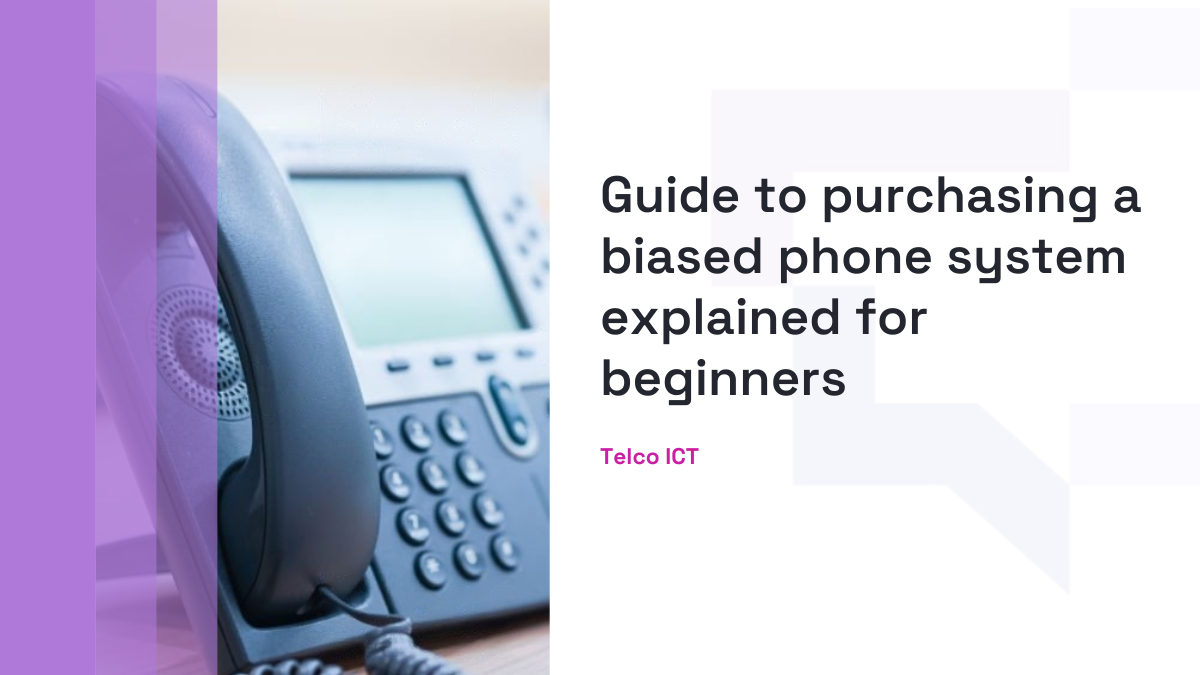
Although there are a bunch of phone systems offering businesses a diverse range of mobile tools, collaboration, and video calling tools, the decision still lies with you.
The questions you need to ask before picking out a business phone system are as follows:
- What type of system do you prefer?
- Is it going to be virtual, VoIP or landline?
- Where do you want the equipment to be hosted?
- Is it in the cloud or on-premise?
This blog will walk you (Business owners) through a step-by-step process and serve you as a guide to purchase a new phone system.
It’s 2021, and if you want to stay relevant in the business phone system market, below are the questions you need to ask and get the right solution.
- If you got VoIP in your mind for NBN migration, do you like to have service providers host it for you i.e cloud-based?
Or do you prefer to go on-premises i.e house the system at your business?
- Do you seek a full-fledged phone system consisting of physical desk telephones? Or a virtual phone service relying on mobile devices?
- If you have already made up your mind about desk telephone, what type of service do you want?
Will a Voice over Internet Protocol (VoIP) system running over the internet works for you? or do you like to have conventional landline telephone service offered by regional or local phone companies?
If you are able to grab enough clarity after answering the above questions, you can head over to our website and our experts will help you out.
If you are still stuck in a dilemma, then we will help you to weigh the pros and cons of a diverse range of phone systems.
Age-old landline systems
- Landlines also known as public switched telephone networks (PSTN) or analog systems running through conventional copper wiring of telephone companies.
- You would need on-premise PABX or Phone system (private branch exchange) hardware to run a landline service.
- This hardware can create different extensions or handsets and offers many phone system features including call directories and call transferring.
- Since many phone system providers are ditching landline systems, it might be difficult for you to find one.
Pros
- Many companies still find landline systems more reliable and easy to use.
Cons
- Since many phone system providers are already switching from landlines like softphones apps.
- Due to NBN, a lot of old phone system needs to be upgraded.
- We never know how soon these landlines will become outdated.
Ideal for:
- Businesses that don’t have high-speed internet.
On-Premises VoIP Systems
- Through on-premises, you can house all the equipment including the PABX or phone system hardware in order to keep the phone system running.
- Since you are now purchasing the equipment upfront, On-premises demand a capital expenditure.
- Unlike the hardware with a self-hosted system where you pay one-time fees, you can now pay monthly fees for your PR circuit or SIP trunking through on-premises systems.
- Maintenance, upgrades or repairs are taken care of by your IT staff.
Advantages:
- Your IT team can make sure it is configured and running exactly as you like it.
- On-premise VOIP systems have more features like call reporting, recording, and functionality.
- You own the phone system from day 1, don’t need subscription fees for a year.
- There are tax benefits when purchasing outright due to 100% asset offset purchase.
Disadvantages:
- You have to deal with huge upfront costs since you have to buy all the equipment.
- You will also need to train staff members who can maintain and service the system when needed.
Ideal for:
- Suitable for businesses that strive to have complete control over the entire system and gain access to all the equipment anytime.
- Businesses that are not okay with cloud and got an in-house IT team to set up or maintain a VoIP system.
- Perfect for businesses with compliance or regulatory requirements that are hard to meet through the cloud.
Virtual Phone Systems
- These are usually suitable for solo entrepreneurs who don’t have staff and prefer not to provide or advertise mobile number.
- Virtual Phone Systems works fine for those who dial a primary business phone number to employees working remotely through mobile or home phones.
- This system can transfer calls to an employee’s home phone or cell instead of desk phone every time a customer dials the primary phone number.
Features of Virtual Phone Systems:
- Voicemail
- Call screening
- Online faxing
- Automated receptionists
- Call forwarding
- Toll-free numbers
Advantages:
It lets remote workers serve customers by accessing various phone system features which are not offered by home or mobile phones. It also helps businesses having offsite employees in maintaining a professional image.
Disadvantages:
Remember that virtual systems fail to serve as full-fledged phone systems. You will be charged for the call on the virtual system as it uses the home or mobile phone minutes. Some mobile apps offered by providers also allow you to make calls through an internet connection too.
Ideal for: Small businesses having sole proprietorships or remote workers.
Cloud-based VoIP Systems
- Thanks to cloud-based VoIP systems, you don’t have to worry about hardware or maintenance apart from phones. Maintenance and upgrades of PBX technology will be taken care of by service provider houses.
- The cloud offers faster access to new features and lets growing businesses add new lines.
- On a per-user basis, businesses often pay a monthly fee.
Advantages:
Your provider will take care of everything; there is no dial-tone service or PBX hardware to purchase or maintain. So no worries! You can go ahead and set up or configure the system right from your computer.
Disadvantages:
You lack control of the hardware. Let’s say, your system goes down, then, you have to depend on your provider to fix it ASAP.
Ideal for:
Cloud-based VoIP system is perfect for growing businesses that are on a limited budget with no IT staff to maintain or operate PBX hardware. It is suitable for businesses that prefer to have multiple locations with their system in a single platform or quick access to new phone system features.
VoIP Phone Systems
- Unlike the landlines that use copper wires, VoIP phone systems make the best use of the Internet connection of a company.
- Remote workers can have access to the phone system of business through VoIP systems.
- Previously, only bigger corporations were able to access costly PBX hardware. Now, VoIP systems offer a feature that allows easy access to call queues, computer integrations, and automated attendants. With VoIP, computers can be turned into softphones and voicemails sent to email inboxes.
Advantages:
As they are cheaper than landline systems, VoIP systems are easy to configure or set up.
Disadvantages:
If you got a slow internet connection, this phone system is not for you.
Ideal for:
Small businesses who prefer to give phone system access to their remote employees.
Business Phone Systems
If you are still stuck in confusion, trying to figure which phone system is best for your business, help yourself by answering the following questions in this guide to purchase a new phone system.
Do we need a new phone system when upgrading to NBN?
You can use an IAD or adaptor with your existing phone system to move to NBN. However, its best this is set up by an experienced technician. Telco ICT has experienced technicians for phone systems in Australia. We deal with Ericsson-LG, Avaya, 3CX and Microsoft Teams.
My employees can just use mobile phones for business purposes, right?
Using a mobile phone without a virtual system can never build a professional image of your business in the minds of customers. Besides, mobile lines lack features or tools such as call forwarding, music on hold, voicemail to email, online faxing, or call screening. So, it is worth investing in a virtual phone system that also allows your employees to use mobile devices while maintaining a professional image.
Is the phone system the best option for my business?
Irrespective of your business size, the phone system adds an element of professionalism when a customer reaches you through a business line and received by an automated attendant. It is also ideal for businesses that don’t want to spend money on phone systems but still manage to build a professional image by using a virtual system.
We always had a traditional landline system. Is it okay to continue using the same type of system in the future too?
There is not enough problem with the functionality of landlines as they are great to use even today. It is also important to note that they are not in alignment with new technology or new features. Besides, they don’t have any software upgrades either. Thus you will miss out on several capabilities and latest features.
Let’s not forget the tiresome process to find customer service or any repairs to keep them running in good condition. There are also high chances of these traditional landline systems going obsolete with every year passing away.
How can I know which phone system or provider is best for my business?
It all comes down to resources. Whether your business is still growing, got a good internet connection, or enough IT staff to run/manage the in-house phone system. If you run a small business, it is important to pick a phone provider offering tools and features you wish to have in a phone system. Phone providers must also offer quality customer support.
You can reach out to Telco ICT for quality phone systems.
I am planning to go for a cloud-hosted system, which factor should I consider?
The major factor to consider here is uptime. You can’t have access to telephone services if the system is down. Look for the best providers having a huge number of data centers to reduce downtime with the service. While reaching out to providers, ask for uptime stats and money guarantee if the downtime exceeds the time mentioned in guarantee time.
Is the connection of the VoIP system as good as the landline?
Thanks to technology, it is now hard to tell the difference between internet calls and landlines. For better call quality, you need to make sure you have sufficient bandwidth to manage call volume. Networks need to be set up so that voice calls are given priority over other kinds of internet traffic.
Why is it important for my employees to access the phone system from a remote location?
Due to work hours constraints and other issues, employees may not be reachable all the time. Besides, customers don’t like to have a hard time searching for your employees when they need them on an urgent basis. Employees are easily reachable through mobility as it gives them the freedom to stay connected without sharing their phone numbers.
Can a business phone system be accessible by my remote employees?
Through the VoIP system, employees can have the freedom to pick up calls from any location without any business-oriented phone. Mobility features and smartphone applications are offered by Business VoIP systems to employees so that they access full-fledged functionality of desk phones from any location or any time.
What are the options available out there a small business phone system can provide for the number of phone lines?
Cloud-based VoIP systems got no limitations when it comes to the number of phone lines your business can access. You can have a cheaper per-user cost if you got more lines. In on-premises systems, new lines had to be installed through actual work. Through cloud-based systems, new lines can be added to your computer within no time.
My business has many locations, on-premises or cloud-based systems, which one is good?
While both sound good, a cloud-based system can make things simple for you.
There is no need for complicated PBX equipment installation through cloud systems. It is easy to set up and saves your money too. Since it can be managed through an online platform, it seems a better option.
I often come across some references to unified communications systems. Please tell me how is this different from a phone system?
Today, most phone systems are unified communications systems. You can have online meetings, messaging, voice calling, and video meetings in a single package. Solutions excluding unified communications systems are limited to only voice calling.
Hope you got what you were looking for through this guide to purchase a new phone system. If you got things cleared up, you can reach out to Telco where one of our experts will help you.
Table of contents
Related Posts
We’ll handle the tech
so you can get on with
running your business.

CALL US
1300 414 214
Our Trusted Partners
Contact Us
Let’s Talk
Common Questions
Do you outsource your work overseas?
No. We use local teams only. That way we can respond more quickly to any problems that may occur. We want your tech running smoothly so you can focus on what you do best.
Is your support 24 hours?
Yes. We have people available whenever you need us. We understand that your tech runs 24 hours, and you need it be working at all times.
Are your services customised for my business?
Yes. There is great off the shelf software. But we know one size never fits all. So anything we set up for you is designed to make your business run smoother and in the way you want it to.
Are your services expensive?
No. Reliable tech is the life blood of your business. We keep it running smoothly so your business can keep making money. All our services are fixed fees, so you never get any nasty surprises.
What’s the next step?
Simply book a chat with one of our experts. We’ll have a chat about exactly what you need and how we can help. If you like our approach then we’ll give you a fixed price quote and get everything up and running for you, fast!