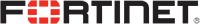All Posts / Tips for Troubleshooting Common VoIP Issues in Your Business
Phone System
Tips for Troubleshooting Common VoIP Issues in Your Business

VoIP phone systems provide many advantages over traditional PBX phone systems, such as superior audio quality, cutting-edge functionality, numerous communication channels, low setup costs, and ease of use.
Even though cloud-based phone systems often require less hardware and require little maintenance, you could occasionally have problems like audio delay, echoing, or dropped calls.
Fortunately, there’s usually an easy remedy for these business communication problems that you can do yourself.
The following article will cover the most common VoIP problems and how to fix them. We hope it helps!
VoIP latency and Jitter
Jitter in VoIP is the phenomenon whereby segments of a live VoIP call are transmitted to the listener out of chronological order, resulting in a jumbled, choppy, and unintelligible dialogue.
Latency is caused by an audio delay, which is the length of time it takes for the speaker’s voice to reach the listener.
VoIP phone systems use fast internet and bandwidth to send audio data between callers during an active conversation. VoIP audio data that is dropped or bottlenecked in transit causes it to arrive at the destination delayed (latency) or out of order (jitter).
To verify whether you’re experiencing jitter or latency during VoIP calls, use a VoIP speed test. Maintain latency and jitter below 150 and 30 milliseconds, respectively, to prevent call disruption.
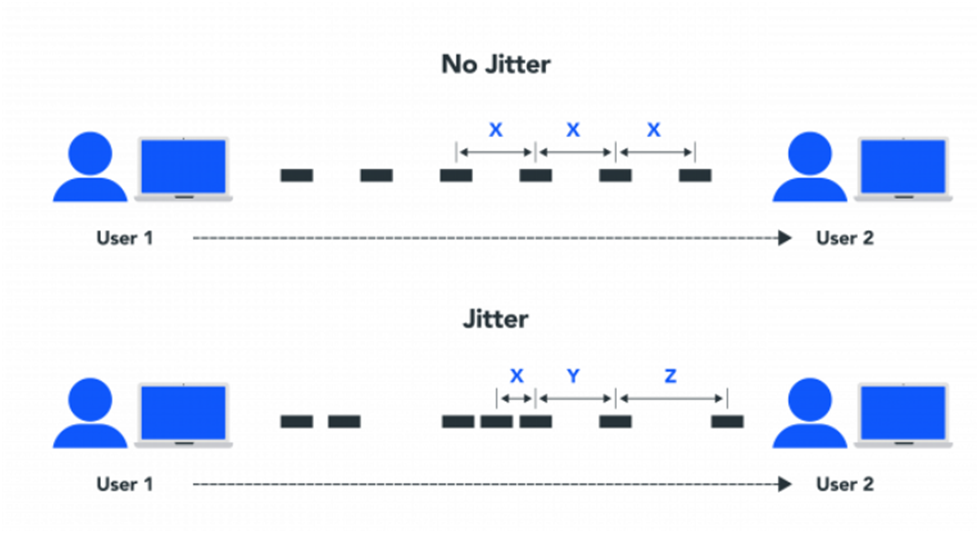
How to Handle Latency and Jitter Issues
These are efficient ways to reduce latency and jitter:
- To clear up bandwidth on your local network: You might need to get a new router that can handle greater data speeds or cut down on the amount of people that can connect at once.
- Put a jitter buffer in place: Jitter buffers cause minor delivery delays once they’re implemented on virtual phones so that packets can be reordered in real-time, thereby resolving jitter.
Echo in VoIP calls
During a call, phone echoing occurs when voices loudly repeat at different intervals, making it challenging to understand the conversation. Sometimes this might be caused by voip
There is a VoIP connection problem if echoing is experienced by the speaker, the recipient, or everyone involved.
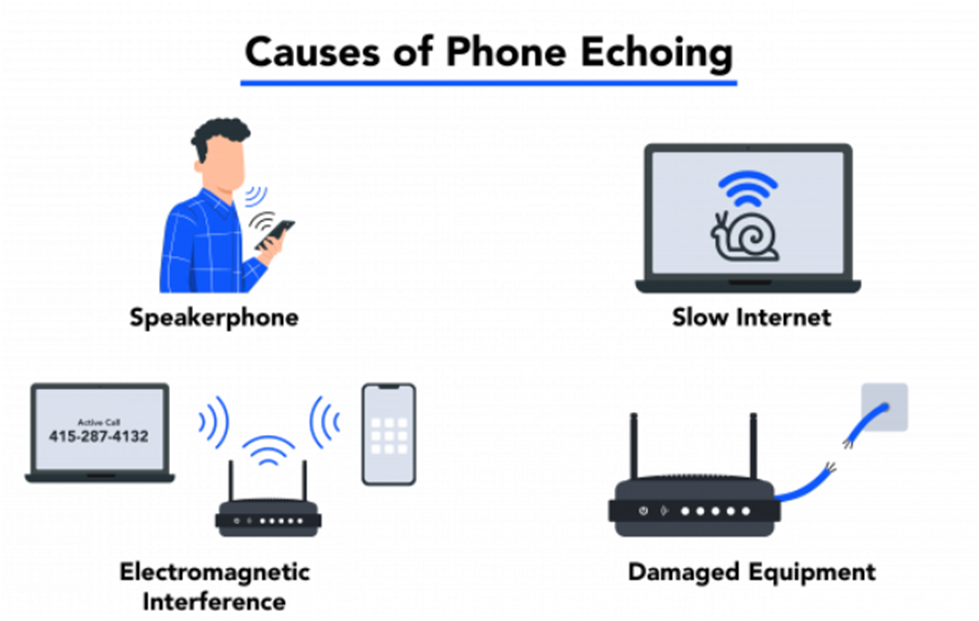
How to Fix Your VoIP Echo
Here are some useful VoIP echo troubleshooting tips:
- Put off the Speakerphone: Turning off your phone’s speakerphone is the simplest approach to stop and eliminate echoing. When using a speakerphone, your voice is heard by various microphones and speakers, which might result in multiple additional auditory feedback cycles.
- Carb Electromagnetic Interference: When you position your electronics too close to other electronic devices, electromagnetic interference might occur. For instance, because both devices have strong electric fields, you’ll probably get poor speech quality if you place your smartphone on top of your laptop when making calls.
- Try using a headset: There might be a problem with the headset you are using right now. Try making a call with and without your headset to check if the echo only happens when you have the headset on. If so, a replacement is in order.
VoIP dropped calls
This is usually caused by Inadequate bandwidth.
Calls that abruptly terminate in the middle of a conversation, known as dropped calls, are a major source of annoyance for both clients and staff.
In contact centres where the volume of outgoing calls is regularly large, dropped calls are particularly common.
Your calls may start to drop off at random or at regular intervals during the chat, such as a few seconds or minutes in.
How to Address Dropped Calls
First, make sure that any appropriate VoIP hardware and equipment, as well as your software, have been updated if calls are being dropped regularly. Next, try to lessen the amount of traffic on the bandwidth of your local network.
The following are some methods for resolving dropped VoIP calls:
- Router timeout configurations: Your router may be timing out and dropping calls. To extend the timeout to at least 60 seconds, adjust the router’s settings. Additionally, you can switch from UPD to Transmission Control Protocol (TCP) on your devices, which allows voice packets that are lost to be retransmitted.
- Update your VoIP hardware and software: Make sure that your routers, devices, and applications are all current, and enable auto-updates if you can. To be sure you’re using the latest version, get in touch with your VoIP service provider.
Sip Trunk Issues
Sometimes, communication breakdowns in VoIP phone systems may result from SIP trunk issues. These problems could be caused by several things, such as hardware problems, network issues, or configuration mistakes. Some of these Sip trunk issues include:
- Call quality degradation: This problem often arises due to network congestion, packet loss, or insufficient bandwidth.
- SIP trunk security: SIP trunk security can be jeopardized by malicious attacks, unauthorized access attempts, or misconfigurations.
How to Fix Sip Trunk Issues
- Call quality degradation: Your business can implement Quality of Service (QoS) settings to prioritize SIP traffic, ensuring a smoother communication experience.
- SIP trunk security: It is essential to include robust authentication measures, such as encryption and safe passwords. Additionally, SIP trunk security can be further improved by routine security audits, firewall updates, and intrusion detection system upgrades.
Voice Quality Problems
This is usually caused by the loss of data packets.
While the conversation isn’t entirely disconnected, there are choppy audio and speech effects that cause certain sentences to be dropped and voices to come in and out.
When you can only hear the other person’s words every third word, it might sometimes feel like you’re travelling through a tunnel.
How to Fix Voice Quality Problems
Making sure your internet connection has adequate speed and bandwidth is the best course of action.
To find out how fast and jittery your download is, use a VoIP or internet speed test. A jitter of more than 30 ms indicates that you most likely don’t have enough bandwidth.
Try the following methods to fix choppy VoIP audio
- Modify the configurations of the Quality of Service (QoS) in VoIP: You can prioritize specific devices or data types, such as VoIP, by adjusting the Quality of Service (QoS) settings on your router. In this manner, VoIP traffic is given bandwidth priority by your router even when your local network is congested.
- Check your WiFi setup: VoIP phones function best with wired networks, such as Ethernet connections, even if wireless networks are often robust enough to support basic Internet access. Think about switching to an internet connection via Ethernet.
The top 3 preventative strategies for VoIP issues
As they say, prevention is always better than cure. This means that even if we have given you a list of VoIP troubleshooting, there are also ways that you can prevent business VoIP issues from happening.
1. VLAN segmentation
By dividing your VoIP phones into separate VLANs (Virtual Local Area Networks) on your network, you may improve performance and prevent issues. Your phones will continue to function as a result, even if the data network is busy. A VLAN is capable to
- Assist you in resolving issues early on: VoIP traffic is being streamlined, which makes troubleshooting easier and highlights weak areas more.
- Improve the quality of your calls: VoIP voice packets won’t have to fight for priority with data packets.
- Boost security: By using VLAN segmentation, you can implement more effective security measures because packet paths and destinations are known in advance. This makes it easier to identify potentially dangerous traffic and enables them to be filtered more successfully.
2. Pick Ethernet over WiFi.
Wi-Fi is typically slower than Ethernet, which has maximum speeds of 10Mbits to 100Gbits.
In addition to being occasionally slower and less dependable, Wi-Fi networks also have the drawback of being disrupted by other radio signals, which can interfere with your calls.
Signals between a Wi-Fi device and a network router can be weakened by physical objects such as walls, although this is not an issue with conventional ethernet connections.
Ethernet is also more secure because network breaches may only occur via physical access.
3. Firewall configuration for VoIP
Firewall configuration plays a pivotal role in implementing preventative strategies for VoIP (Voice over Internet Protocol) issues.
Firewalls should be set up to permit only necessary SIP (Session Initiation Protocol) and RTP (Real-Time Transport Protocol) traffic while preventing unwanted access attempts to protect VoIP conversations from potential dangers.
Strict access control policies, including the use of strong authentication mechanisms, help prevent malicious activities and unauthorized intrusions.
Conclusion
Voice over Internet Protocol (VoIP) has revolutionized the way we connect, but as with any technology, challenges can arise.
In most cases, you might be able to resolve your issue in a matter of minutes, regardless of whether it has to do with your network connection, headset, or anything else.
Having a reliable provider is beneficial when trying out VoIP troubleshooting tips that don’t work. Leveraging the expertise of Telco ICT services proves to be instrumental in actively managing and resolving these challenges.
Telco ICT professionals bring a wealth of knowledge to the table, offering proactive solutions and keeping businesses ahead of potential VoIP pitfalls. Send us an email at Telco ICT, and we’ll be happy to assist your team by helping you investigate the problem.
Table of contents
Related Posts
We’ll handle the tech
so you can get on with
running your business.

CALL US
1300 414 214
Our Trusted Partners
Contact Us
Let’s Talk
Common Questions
Do you outsource your work overseas?
No. We use local teams only. That way we can respond more quickly to any problems that may occur. We want your tech running smoothly so you can focus on what you do best.
Is your support 24 hours?
Yes. We have people available whenever you need us. We understand that your tech runs 24 hours, and you need it be working at all times.
Are your services customised for my business?
Yes. There is great off the shelf software. But we know one size never fits all. So anything we set up for you is designed to make your business run smoother and in the way you want it to.
Are your services expensive?
No. Reliable tech is the life blood of your business. We keep it running smoothly so your business can keep making money. All our services are fixed fees, so you never get any nasty surprises.
What’s the next step?
Simply book a chat with one of our experts. We’ll have a chat about exactly what you need and how we can help. If you like our approach then we’ll give you a fixed price quote and get everything up and running for you, fast!