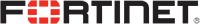All Posts / The Importance of Backup and Recovery in Office 365 for Business Continuity
Phone System
The Importance of Backup and Recovery in Office 365 for Business Continuity

As the digital landscape keeps evolving, Office 365 has become a go-to solution for businesses. We can even agree that not a day goes by without using WORD, Excel, PPT, Outlook for your emails, or OneNote for your meeting notes, you name it! For organizations that heavily rely on technology, Microsoft 365 apps have proven to provide reliable and sufficient tools needed to thrive in most business operations. It offers a suite of cloud-based applications that empower collaboration and productivity.
However, even as the dependency on Office increases among businesses, you need to have a strong backup and recovery plan in place. Although it comes with built-in backup and recovery tools, they might not be sufficient to fend off all potential threats and difficulties. Therefore, in this article, we have taken the time to explain why you should consider having a robust backup and recovery in Office 365 for Business Continuity.
Understanding Office 365 Data and Risks
Office 365 serves as a comprehensive repository for various types of crucial business data.
Let’s face it, most of us(if not all), whose places of work rely on cloud services, have most of our valuable data stored there. Some of the important things that we keep on from important are emails, documents, spreadsheets, presentations, calendars, contacts, and more. Office 365 presents a collaborative environment that encourages teams to store and share information, making it a central hub for critical organizational data. The data that is stored here is essentially priceless and they drive business operations and decision-making.
While Microsoft 365 offers a secure environment, it is by no means immune to risks and threats that can compromise data integrity and availability. Imagine accidentally deleting that PowerPoint presentation would have potentially won your company a million-dollar client deal. Scary, right? So what are some of the data risks that apps like Sharepoint face?
1. Accidental Deletion:
Accidental deletions, whether by human error or mismanagement, pose a significant risk to data loss.
2. Phishing and ransomware:
Malicious attacks, such as phishing attempts, ransomware, or unauthorized access, are also a great threat to your data. They can lead to data breaches and unauthorized use of sensitive information.
3. Downtime and technical errors:
Other risks include service outages, which can be due to technical glitches or cyber incidents. These can result in temporary or prolonged unavailability of data. If not properly addressed, these risks can have severe consequences for businesses, ranging from financial losses to damaged reputations and regulatory non-compliance.
These are just but a few risks that you should avoid at all costs!
What is the Impact of Data Loss or Downtime on Business Operations?
The potential impact of data loss or downtime in Microsoft 365 can never be underestimated.
If you do not have proper backup and recovery measures in place, your business can face significant disruptions that can be very costly. Imagine today you lost your emails, or for some reason, you are unable to access them for a while, think of the consequences that this would have on your business. Some of these consequences include:
1. Business inefficiency.
Critical project files or customer data that you cannot recover in time can result in missed deadlines, dissatisfied clients, and loss of business opportunities.
2. Severe Legal Problems.
Always keep in mind that your organization can face legal and compliance issues if you cannot fulfill data retention requirements or protect sensitive information. It is undoubtedly clear that any little glitch that can impede communication, collaboration, and decision-making processes.
3. Financial implications
The true cost of downtimes is not something that we can overlook. According to research by USA Today, out of 200 companies, 80% of them say that any downtime can cost them up to $50,000 each hour. See more below:
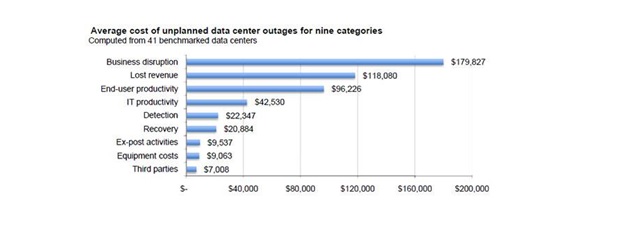
The recovery from a severe data loss can be very costly at times. Failing to put in place backup and recovery solutions could result in hundred fold fines and costs.
Also, the consequences of data loss or downtime extend beyond financial implications and can harm a company’s productivity, reputation, and overall business continuity.
Recognizing the potential risks and threats to that data, and acknowledging the impact of data loss or downtime on business operations, your business can better appreciate the need for a robust backup and recovery strategy.
This significance will be covered in more detail in the parts that follow, along with advice on how to successfully reduce these risks. We will explore 10 reasons why you consider backing your data.
What are some of the Built-in Data Protection in Office 365?
Office 365 provides several built-in data protection features to help organizations safeguard their data. Below are a few that cannot go unnoticed:
-
-
- There are retention policies that allow organizations to define data retention periods.
-
Microsoft 365 retention policy is a set of automated rules that Admins may use to manage business data, comply with legal requirements, and reduce storage expenses. It is important to distinguish between the retention policy and Microsoft 365 backup, archive, deletion protection, or retention labels. You can utilize this feature in determining how long the Microsoft 365 subscription will keep your data.
-
-
- It provides versioning which enables users to access previous versions of documents.
-
By using versioning, each file or list item’s modifications are recorded historically, along with the date, time, and user who changed them. If the end-user has the proper permissions in the library or list, they can view, remove, and restore a version.
-
-
- A recycle bin that serves as temporary storage for deleted items.
-
A file or folder that has been deleted is placed in the Recycle bin, where you can attempt to restore it. Removing files.
-
-
- The data encryption and user access controls enhance security.
-
Several robust encryption protocols and technologies, including Transport Layer Security/Secure Sockets Layer (TLS/SSL), Internet Protocol Security (IPSec), and Advanced Encryption Standard (AES), are used to secure your data both at rest and while it is in transit.
Limitations and Considerations of the Built-in Features
While Office 365’s built-in information protection features offer some level of security, they have limitations that you should be aware of. As much as Office built-in features are efficient as is, the following are some shortcomings that accompany these tools:
-
-
- The retention policies may not align with specific business requirements for data retention and legal compliance.
- Versioning and the recycle bin have limitations on storage capacity and retention duration.
- Relying solely on built-in features does not offer comprehensive backup and recovery options outside the environment.
- Your organizations may be vulnerable to data loss in case of system failures, cyberattacks, or disasters.
-
As a business owner, it is your responsibility to protect your business from any catastrophic data loss that might jeopardize your operations. You should assess these limitations and consider the potential risks of relying solely on built-in features for backup and recovery.
Need for Additional Backup and Recovery Solutions.
Whether we like it or not, this saying will always apply to most of our operations: It’s better safe than sorry!
Customers are migrated to another data center for a flawless service experience if one data center fails. In other words, data is consistently accessible regardless of how the client provided it. However, problems could arise if the data is damaged in any manner.
The need for additional backup and recovery solutions is one fact that has been unsung for a long time. It is the best time for us, as business owners, to find a good backup and recovery solution for better business continuity. This is exactly why you need an additional backup and recovery solution:
The Importance of Backing Up Your Microsoft 365 Data
Microsoft 365 does provide some rudimentary backup functionality, but it is insufficient to safeguard your company in the event of data loss or corruption. In the following section, we’ll talk about the value of backing up your Microsoft 365 data and what you can do to secure your company.
1. Attacks through ransomware and phishing
Have you ever thought of how cybercriminals access your data?
There is a way through which they impersonate an employee(could be your employee or any other company’s employee) or a business contact by sending your organization’s members a virus-attached cloned email.
Even though almost all of them recognize it as spam, it only takes one ignorant employee to click for the entire company to get infected! The attackers obtain access, encrypt your data, and then ask you to pay the ransom. The worst thing is that they have the power to delete all of your data if you don’t pay by the deadline.
So what does a phishing assault look like?
For instance, phishing assaults can take place through emails that claim to be “undelivered.” The receivers are taken to a phished web page that looks like the Microsoft login page after clicking the “Send Again” button. Through this very short instance, users accidentally divulged their passwords when they attempted to log in, which allowed an account breach.
The good news is, when you have a backup and recovery solution in Office 365, your backup archive is automatically scanned for any sign of the presence of ransomware.
2. An error by the user’s malicious intent
One of the main causes of data loss is human mistakes. As you would see in the chart below, human error contributes to a whopping 32% of errors that occur in the online space. OneDrive files may be deleted by employees in your company for a variety of reasons:
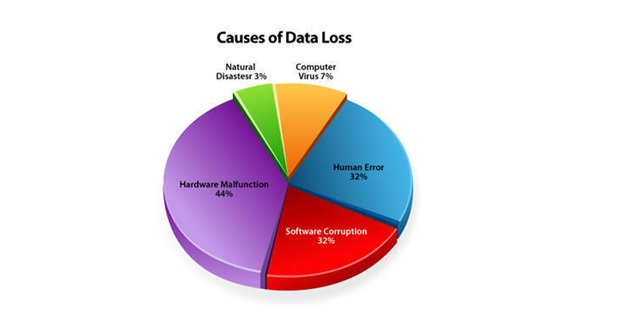
-
-
- Accidental deletion
-
If users receive a warning that their OneDrive storage is filling up, they may accidentally delete files by clearing out older or unimportant ones. They might also delete old emails that may have contained crucial data attachments. If you don’t make a backup of their Microsoft 365 data, this type of data could be lost forever.
-
-
- Duplicate files deletion
-
Despite OneDrive’s collaboration features, employees frequently create duplicate files when sharing information outside of their department or even their domain. While attempting to eliminate duplicates, they may occasionally unintentionally delete the original version of the file.
-
-
- Malicious intentions to sabotage data:
-
Disgruntled workers may remove or sabotage important files with malign intent. Sometimes it may already be too late to undo or repair the damage by the time it is detected. The same file would have numerous iterations in a Microsoft 365 backup system, making it simpler for you to restore.
3. eDiscovery’s limitations
For legal and litigation purposes, the Microsoft 365 eDiscovery tool is typically used to locate and extract archived organizational data that will be utilized as evidence in court cases. It is only intended for the preservation and retrieval of corporate data, even though you can set holds and search for data in the emails and Sites. Additionally, OneDrive data cannot be stored, searched for, or retrieved using the tool.
4. Breakdown and shutdown
SaaS outages occur more often than you might imagine. According to recent sources, Azure experienced a significant outage for two days in October 2020, preventing users from accessing their data. Imagine not being able to access any data while the system was down. Since your data is in the cloud, you cannot always assume that it will always be accessible unless you are ready with a Microsoft 365 backup solution.
5. Email recurrence and limited storage
In an ideal world, the IT administrator would back up the Microsoft 365 account data and repurpose the license when an employee departs your company. It is impossible to restore a manual backup into a Microsoft 365 account with the same sharing rights, even if you may transfer and save it first.
A third-party backup solution can offer cross-user restore, which places data into any user’s account, typically the manager’s account, for quick retrieval in addition to restoring an account’s data with its sharing permissions.
6. Business continuity
Your company’s operations can be significantly impacted by any significant data loss or outage. Imagine losing access to all of your email correspondence or having all of your client information destroyed.

As shown above, business continuity is directly linked to your Microsoft 365 apps, and disaster recovery strategies. Any organization could experience a catastrophe in the case of a little glitch in these cloud services.
You can make sure that your company keeps running normally even in the case of data loss or corruption by backing up your Microsoft 365 data.
7. Data Availability and Accessibility
Assuring data accessibility and availability is one of the main advantages of using backup and recovery options in Microsoft 365. Backup solutions allow customers to access crucial data even when the platform is down in the event of downtime or service disruptions. Preventing productivity losses and maintaining continuous access to crucial information, guarantees that corporate operations may continue without interruption.
8. Stolen or lost gadgets
Some businesses, particularly small and medium-sized ones, have a BYOD (Bring Your Device) policy. Employees may access their data anywhere, at any time, using their device, which reduces office expenses and makes it easier for them to utilize. On the other hand, this method has the potential to expose sensitive corporate information if the device is stolen. If the employee had kept the device logged into their online account, it may have enabled phishing or, worse yet, completely erased all of your company’s data.
The price of losing data is extremely costly, especially when it might have been protected by encryption and restored by employing a backup solution.
9. Compliance with Legal and Regulatory Requirements
For firms in a variety of industries, data management must play an important role in adhering to legal and regulatory obligations. Solutions for backup and recovery assist businesses in meeting data retention and security standards while guaranteeing adherence to legal and regulatory frameworks unique to the industry. Organizations can safeguard sensitive data by employing appropriate backup techniques.
10. Cost-effectiveness and Cost saving
Although purchasing a backup solution may first seem like an extra investment, it ends up costing less in the long term. Data recovery and downtime expenses might be quite a bit more expensive than the price of a backup system. You can always find reasonably priced backup solutions that may be tailored to fit your company’s demands and price range.
Conclusion
No matter the size or sector of your company, you should always back up your Microsoft 365 data. It’s more crucial than ever to have a dependable backup solution in place due to the rise in cyber threats and the increasing reliance on cloud-based storage. The various benefits of backing up your Microsoft 365 data have been covered in this blog, including security against data loss, ransomware, and human error, as well as ensuring business continuity and cost savings. For business continuity and to protect priceless data, a solid backup and recovery strategy must be implemented.
We would highly encourage you to take the leap and find a suitable backup and recovery solution for Office 365. We assure you that efforts to take this path will never go in vain!
Table of contents
Related Posts
We’ll handle the tech
so you can get on with
running your business.

CALL US
1300 414 214
Our Trusted Partners
Contact Us
Let’s Talk
Common Questions
Do you outsource your work overseas?
No. We use local teams only. That way we can respond more quickly to any problems that may occur. We want your tech running smoothly so you can focus on what you do best.
Is your support 24 hours?
Yes. We have people available whenever you need us. We understand that your tech runs 24 hours, and you need it be working at all times.
Are your services customised for my business?
Yes. There is great off the shelf software. But we know one size never fits all. So anything we set up for you is designed to make your business run smoother and in the way you want it to.
Are your services expensive?
No. Reliable tech is the life blood of your business. We keep it running smoothly so your business can keep making money. All our services are fixed fees, so you never get any nasty surprises.
What’s the next step?
Simply book a chat with one of our experts. We’ll have a chat about exactly what you need and how we can help. If you like our approach then we’ll give you a fixed price quote and get everything up and running for you, fast!