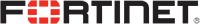All Posts / Office 365 for Remote Work: Enabling Remote Collaboration and Productivity
Phone System
Office 365 for Remote Work: Enabling Remote Collaboration and Productivity

Picture this: your morning commute consists of walking from your bedroom to your living room, coffee in hand, as you dive headfirst into a world of endless possibilities. Office 365, the magician behind this transformation, has waived its digital wand to create a symphony of remote collaboration and productivity like never before.
Gone are the days of mundane cubicles and watercooler chit-chat, replaced by a digital oasis where coworkers are pixels on a screen, and brainstorming sessions span time zones. Imagine crafting a presentation in your PJs, seamlessly co-authoring with colleagues continents away, and then watching your ideas materialize into reality – all without missing a beat.
From the enchanting shores of SharePoint where documents dance in the cloud, to the boundless plains of Teams where video calls turn colleagues into companions, Office 365 remote work is the passport to a world where distance is no longer a limitation, but a canvas for innovation.
So, whether you’re a seasoned remote worker or just dipping your toes into the telecommuting tide, buckle up for an exhilarating ride. Join us as we uncover the secrets of seamless collaboration, and unveil the remote collaboration tools that turn tasks into triumphs. Let’s embrace a future where work and play intertwine in the most delightful digital medley.
Why Work Remote? Key Benefits for both Employees and Employers
The advantages of remote work can benefit both the employer and the employee. Given the prevalence of remote work, it is best to come to an agreement that benefits both parties. Additionally, before taking any step towards drastic changes at work, always consider analyzing the situation first. In this case, for instance, ask yourself:
- What’s in it For me as an Employer?
- What will my employees gain?
- Are we well equipped for remote cloud-based collaboration?
Some of these questions will give you a clear picture of your work environment, and how remote work will help save the situation.
Thinking of it, employee retention, increased productivity, and staff motivation are just a few advantages of remote working. Additionally, remote working doesn’t just apply to those who telecommute from home. Freelancers, contract workers, frontline employees, foreign employees, etc. are all included.
Additionally, a distant business might maintain a presence through an office. One advantage of remote work is that employees spend a few days at the office and the rest at home, ensuring face-to-face communication.
For many of us, remote working has evolved into a way of life over the past few years. For many employees, it has also become the “new normal” after the Covid-19 incident. People used to work in workplaces, but now they connect their laptops from home, chat with coworkers on Slack, and organize their schedules on Trello.
The flexibility of not having anybody hovering over them to check their work, manage their schedules, and hold time-saving remote meetings on the intranet platform has been shared by freelancers with their office coworkers.
What’s in it for Employers and Leaders?
What advantages do employers receive from remote employees?
1. Cost Effectiveness
Employers can save money by allowing employees to work from home. Employees can have a hot desk, which saves space even if you still rent an office. Employers can also save on: Depending on whether the firm is entirely virtual or not:
- Utilities (water, electricity, and Wi-Fi) for rent
- building preservation
- Cleaning
- Establishment of a coffee shop or restaurant Provision of Equipment and Furniture
- You don’t need to provide expensive technology if you hire freelancers because many of them operate from home and have their own office supplies.
2. Positive Attitude
Is it a good idea for teams to operate remotely? We think so because it can improve integration and communication. Through a contemporary company intranet, team members can stay in touch and appear to be present in the workplace.
This kind of effective collaboration can encourage motivation and happy feelings. Employees may go above and beyond when you ask them to stay late or provide an outstanding presentation as a result of this. Additionally, remote workers are typically happier than office workers, which makes them strong brand ambassadors for the business.
3. Large Variety of Talent to Choose from
When choosing remote employees, business owners have a greater selection of personnel. Depending on the time zones, employees need not be local and may be located anywhere in the world. Due to the increased likelihood of finding workers with particular capabilities, training costs are reduced.
Relocation expenses for the business, which can cost thousands of dollars, are another advantage of hiring remote staff. And since they grew up with technology that makes working remotely possible, today’s millennials almost take it for granted.
4. Curbs Absenteeism
If an employee works from home, they are more likely to continue working if they are feeling a little under the weather. They can take a break if necessary and are not required to travel while feeling ill. Compared to someone who only needs to walk from one room to another, someone who has a long commute is considerably more likely to call in ill.
Time off for appointments or occasions is also covered by this. An employee won’t take unneeded time off if they can plan their day around their job.
5. Saves Time
Time is valuable in the hectic society we live in, and we never seem to have enough of it. Therefore, one of the advantages of remote employment for employers is that workers will make better use of their time if they work from home. Working from home also cuts down on office gossip time, tardiness, and coffee shop time waste in addition to the time saved on travel.
Timing also refers to a company’s hours of operation. A corporation can operate around the clock if it employs workers from all over the world.
6. Reduces Offices Politics
Office politics are a reality of working life. Both tiny businesses and multimillion-dollar corporations experience it. People will constantly cause or encounter challenging circumstances. In a workplace, there will always be love and dislikes, tears, or fury. And it is up to the managers and human resources team to resolve these issues for the benefit of the company. Staff members are more productive and less bothered about whether Jack spent 10 minutes chatting with Nora at the vending machine when workplace politics aren’t present.
7. Enhanced Productivity with Office 365
An organization’s ability to grow depends on its productivity. Additionally, more efficient workers translate into higher profitability. Working from home can increase productivity because it is in the employee’s best interest to complete the task quickly and efficiently.
Similar to the last example, holding a brief meeting on the intranet is significantly more efficient than having everyone wait in line to enter a room, start the meeting, and then end up going over schedule. People are more productive as a result of these advantages of remote meetings since they have more time to complete tasks.
8. Enhances Communication
Employees occasionally find it unusual when they start working remotely. The lack of office conversation and the silence are unfamiliar to them. However, as people learn to speak with the right people at the right time without wasting time, this may also promote greater communication. Colleagues may be encouraged to chat and get to know one another through messenger services to see how they might help one another. Remote employment encourages teamwork, which fosters communication.
The advantages of remote working for employees?
Your employees also need to feel like this paradigm shift is coming to benefit them too. Therefore, here are a few benefits that employees can reap from working remotely:
1. A lot of Freedom
Remote employees value their independence. As long as they work the assigned hours at the appropriate times, individuals can schedule their day to accommodate both their work and home lives. It can be easier if you have the freedom to go to doctor’s appointments, watch the kids play basketball, or accompany your elderly parents shopping. Additionally, the burden is reduced by not needing to obtain specific authorization or blend in with the other team members. This kind of flexibility is given to workers by their employers, which fosters a culture of trust and increases workplace happiness.
2. Healthier and happier Employees
The healthiest way to spend time isn’t in an office all day and on the commute every day. The benefit of working remotely is that you avoid spreading germs from colds and coughs and coming into contact with other individuals, which is especially crucial in light of COVID-19.
Working remotely can help your mental health since it reduces stress and allows you to unwind while you’re doing it. Additionally, contented workers are more productive and driven, which results in higher-quality work.
3. Cost Effectiveness
It can be pricey to commute. Travel expenses, parking fees, meals, coffee breaks, birthday cakes, gifts for coworkers, work attire, and on and on it goes. Even as a benefit, some businesses provide clothing or refreshments. These costs, which can build up, are reduced while working remotely. This increases the amount of disposable cash that may be used for other purposes, which is always beneficial.
Remote work allows parents to spend more time at home, which can help cut down on childcare costs (although we don’t recommend working while there are young children present!).
4. Time-Saving
Employees who work remotely can arrange their own schedules and save time on travel. There are certain people who perform their best work in the morning. Certain people perform their best work in the morning. And some people have creative epiphanies in the evenings. You can work whenever you want as long as it doesn’t interfere with your coworkers’ schedules and you meet deadlines.
Working remotely also saves time because teams can video call via the intranet thanks to advancements in technology.
5. No location barriers
Employees can work from any location, which is another perk of working remotely. People are free to leave a place if it doesn’t meet their standards or preferences, which reduces the need for pointless travel. Remote working enables partners to keep their jobs or at least smooth the transition if one spouse must be based or assigned to a specific place. Living at the top of a mountain or close to the ocean is irrelevant when working remotely. Work from anywhere in the globe as long as you have a strong internet connection.
6. Enjoy Peace
Traditional offices are frequently noisy and upsetting. There is a buzz, and phones are ringing and people are conversing. While this is excellent from a social perspective, working in such a setting can be challenging. To concentrate, some people require complete silence while working. Working remotely, and especially from home, can foster innovation and boost output. Silence is precious, whether there is a beautiful view outside the window or just a brick wall.
7. Work/life balance
A better work/life balance is provided by being able to work from home. Working from home can allow you more time to plan both work and home tasks and can help you feel more in control of your life. Employees feel more accomplished as a result, which increases productivity. When a remote worker:
- No one is in a hurry to board a train or wait in traffic.
- You don’t need to bring your laptop or files with you.
- You are permitted to pause when necessary.
- No tense office politics exist.
- More family time is provided.
8. Comfortable work environment
One benefit of remote work is that you can arrange your workstation or office in any way you choose. If you are messy, your coworkers won’t be upset with you. And if you’re the office tidy freak, you can concentrate on your own space.
A lot of people work better in their environments. You can arrange your desk anywhere you choose, close the door if you like, and listen to music if it helps you express your creativity whether you telecommute or work as a freelancer from home.
Remote Working Challenges
The difficulties associated with remote work can be broadly divided into three groups: organizational, human, and technical.
1. Technical Challenges
Making sure you have a safe and dependable internet connection is one of the most significant technological hurdles of working from home. This is necessary for you to have access to the materials and tools you require for your job.
Managing device compatibility problems: Handling device compatibility problems while working remotely presents another technical hurdle. If you are utilizing a device that is incompatible with the software or hardware you need to utilize for your profession, this could be a serious problem.
Dealing with technical issues is a different obstacle you could experience when working remotely. This can range from experiencing login difficulties to resolving software or hardware problems.
2. Human Challenges
Managing work-life balance is one of the most frequent problems that arise when people work remotely. When working from home, it will be difficult to maintain a balance between work and life.
Staying motivated and focused is another issue that remote workers face daily. Working from home makes it simple to become distracted, which can make it challenging to complete tasks.
Managing isolation – When working remotely, you must manage isolation. This can be a problem if you’re not used to working alone or if you don’t interact with many people during the workday.
3. Organizational Challenges
Establishing structure and routines is one of the most prevalent organizational issues when working remotely. When you are not in an office setting, it is difficult to stay on task and complete your work.
Managing communication is another organizational challenge while working remotely. Keeping everyone on the same page when you are not all in the same spot is difficult.
Maintaining team cohesion – Leading remote teams can be difficult. When you operate virtually, it can be challenging to establish and maintain relationships with your team members.
Utilize Office 365 Tools to Overcome the Challenges of Remote Work
How then can you use Office 365 technologies to overcome the difficulties of working remotely?
Remote work solutions
Most of the above challenges do not have to be a problem at all. This is because, with Office 365, most of these challenges can easily be done away with. Office 365 solves these challenges by:
1. Maintaining data synchronization between devices: One benefit of Office 365 products is that they make it simple to maintain data synchronization between all of your devices. As a result, you can begin working on a project on your laptop and pick up where you left off on a tablet or smartphone later. Simply log into your Microsoft 365 account on all of your devices and confirm that the “Sync” setting is enabled to accomplish this.
2. Regular and on-time Software updates: focuses on application or software bugs Dealing with program or software errors is another frequent problem when working remotely. Numerous factors, including obsolete drivers or incompatible program versions, may be to blame for this. Office 365 gets around this by ensuring that all of the software and apps you have installed on your devices are always the most recent versions. Additionally, for your convenience, it is advised to export emails from Office 365 to Outlook.
3. Connecting with coworkers and colleagues: Being able to quickly connect with coworkers and colleagues is one of the key benefits of working in an office. However, doing so when working remotely can be more challenging. Use communication solutions like Skype for Business or Microsoft Teams to stay in touch with your team to overcome this. You might also try participating in online communities about your industry or going to virtual networking events.
These are some of the difficulties you could have when using Office 365 features while working remotely. Even though they could appear overwhelming, as was mentioned above, there are a lot of things you can do to get through them. Here are some additional Office 365 Collaboration features to solve all of your issues.
Office 365 Collaboration Tools
There are a variety of different tools for collaboration in Office 365 available, each designed to help teams work together more effectively.
SharePoint Online – A platform for document management and collaboration in the cloud is called SharePoint Online. Users may safely store, distribute, and edit documents online with this tool. SharePoint also has extra features like social networking, team sites, and enterprise content management.
Skype for Business – It is a platform for cooperation and communication with capabilities like phone calls, video chat, and instant messaging. Additionally, Skype for Business provides tools like web conferencing and screen sharing.
Yammer – Yammer is a platform for business social networking. Users can share files, submit updates, and create groups. Yammer offers features including mobile app integration and compatibility with other Office 365 tools and apps.
Office 365 Groups – A collaboration tool called Office 365 Groups enables users to organize and manage groups of individuals. Groups can be utilized for activities like project management, idea generation, or collaboration among coworkers. Office 365 Groups even allow you to invite people from outside your company and integrate with other Office 365 tools and apps. Furthermore, no problem if your Office 365 Groups are no longer accessible! You can recover deleted Office 365 groups with our assistance.
OneDrive for Business – A platform for cloud-based storage called OneDrive for Business. You can store files online, including images, documents, and other types of data. OneDrive also offers functions like file synchronization and sharing.
Exchange Online – A cloud-based email and calendaring platform is called Exchange Online. You can set up tasks and reminders, arrange meetings, send and receive emails, and set up tasks and reminders. Additionally, Exchange has capabilities like mobile email access and compatibility with other Office 365 tools and applications.
Remote Working Priorities to Consider for Your Business
As much as remote working is so glamorous, there are some things you should look at before jumping right into it. These include:
Security: Security is a crucial factor to take into account while allowing employees to work from home. To assist in keeping your data safe and secure, you will need to have policies and processes in place. This is why you should consider Office 365 security for remote work.
Remote work productivity tips: Productivity is a key factor to take into account when deciding whether to permit employees to work from home. You must ensure that your staff can continue to be productive while working from home. You can utilize a variety of cutting-edge techniques and tools to assist with this.
Remote work communication: It’s critical to ensure that employees can communicate with the rest of the team when working remotely. This can be facilitated by several communication options included in Office 365, such as Skype for Business.
Flexibility: Finally, it is crucial to be flexible when putting remote working policies into place. You must ensure that your policies can take into account the different needs of your employees.
Advantages of Office 365 remote work
Microsoft 365 is a platform that may assist businesses of all sizes in achieving their objectives. It is more than just a collection of productivity tools.
There will be more remote work in the future. Your team must be appropriately set up for remote work, whether employees choose to work from home full-time or only visit the office less frequently. We’ve already discussed the prerequisites for working from home, but we wanted to focus on how Microsoft 365 might enhance the productivity of remote workers. Here are some Office 365 benefits:
Virtual Teamwork with Office 365: Who needs water cooler chats when you’ve got Teams? Office 365’s collaboration hub lets your team connect from afar, making it feel like you’re brainstorming in the same room. No more missing out on office gossip, because now you can chat, share files, and even swap GIFs with your colleagues.
Online Document Sharing: Say goodbye to the email attachment chaos. With OneDrive and SharePoint, sharing documents is as easy as sharing cat videos on social media. No more hunting for the latest version – it’s all right there in the cloud, ready to be accessed by anyone you choose.
Remote Work Communication: The days of shouting, “Can you hear me?” conference calls are over. With tools like Microsoft Teams and Skype for Business, you can have smooth-as-silk communication. Whether it’s a quick message or a virtual huddle, Office 365 has your back.
Office 365 Apps for Remote Work: It’s like having your entire office in your backpack. Word, Excel, PowerPoint, and more – all accessible from your couch. Who knew you could conquer spreadsheets and presentations while binge-watching your favorite series?
Office 365 Security for Remote Work: Locking your front door isn’t enough in the digital realm. Office 365’s top-notch security features ensure your data is safer than a secret agent’s plans. Multi-factor authentication, and data encryption – they take protecting your work seriously.
Remote Work Efficiency: No need to pretend you’re deep in thought while your boss is watching. With the freedom of remote work and the efficiency of Office 365, you can focus on your tasks and deliver like a pro without someone peering over your shoulder.
Virtual Meetings in Office 365: Who needs a conference room when you’ve got a virtual one? Office 365’s meeting features make you feel like you’re sitting around a table, minus the awkward chair shuffling. Plus, you can share screens, whiteboard your ideas, and even wear your fanciest pajama pants.
Document Co-authoring: Remember the days of sending drafts back and forth? Those days are as gone as dial-up internet. Office 365 lets you co-author documents in real-time. It’s like collaborating on a masterpiece, without the messy paintbrushes.
Remote Work Technology: Embrace your inner tech guru without needing a degree. Office 365’s user-friendly interface and intuitive tools make remote work feel like a breeze, even if your technical skills are stuck in the floppy disk era.
Office 365 for Distributed Teams: Who says teamwork requires everyone to be in the same city? With Office 365, you can work seamlessly with teammates scattered across the globe. It’s like having an international office without the jet lag.
Time and money savings – Working from a distance can help you save both. Additionally, you won’t need to spend money on costly flights and lodging thanks to Microsoft 365. By avoiding traffic and working in a more flexible workplace, you can also save time.
Regular updates: Businesses used to have a local copy of Microsoft Office set up on their computers, allowing staff members access to well-known programs like Word, PowerPoint, Excel, and Outlook. Companies would have to choose if the improvements were worthwhile if Microsoft released a new version of Office, and in many cases, they would continue with what they already had.
Businesses can obtain the most recent version of the Office suite through Microsoft 365, a subscription service, by paying monthly license fees. This version is continually updated with the newest security measures.
Multiple Devices: All of your devices, whether they are owned by the company or are your personal ones, can be deployed with a Microsoft 365 business license. The most popular of them is setting up Outlook on your phone, which is ideal for a quick email check before work. Pick the apps that you think will be most useful across various platforms.
Additionally, communication is now more crucial than ever because our staff members operate in various locations. We can interact with others more easily and enjoy some of the application’s more entertaining features when Microsoft Teams for remote work is installed on other devices.
Easy Device Management: Applications and paperwork submitted by employees must be controlled. Thankfully, Microsoft has made it simpler than ever with Intune. A cloud-based workplace mobility management platform called Intune aids businesses in controlling the hardware and software that employees use to access company information.
Users can use practically any device to access company data and applications thanks to Intune, which also protects that data. Then, businesses can have company-owned mobile devices, adopt BYOD guidelines, or provide selected employees access to shared devices with restricted usage.
Migration from On-premises IT: Lots of on-premise IT is no longer necessary thanks to cloud computing. Document storage in the cloud will reduce server costs. This reduces the amount of electricity your organization consumes and eliminates the need for pricey servers and the maintenance costs associated with running them.
It is considerably more practical to use SharePoint or OneDrive if you anticipate that more of your workers will work remotely in the future. It couldn’t be simpler to save files as neither requires a VPN connection to your business!
Ability to Scale: Because Microsoft 365 is scalable, you only pay for what you use. Simply purchase additional licenses as and when required if your business is expanding and all of your Microsoft 365 licenses have been consumed. Additionally, they don’t have to be identical. If you only have 20 employees in your firm, you do not necessarily require 20 Business Premium licenses. Due to the nature of their work, some people may only require email and cloud storage, and they are able to get by using Word, Excel, and PowerPoint online. Microsoft 365’s adaptability makes it ideal for remote work. Visit our comparison of Microsoft 365 licenses to see which one is best for your company.
Conclusion
The introduction of Office 365 remote work was a relief to many companies. It has helped solve the remote working problem and also enhanced collaboration among team members. The joy that comes with sharing a document on Sharepoint and the whole team can see it without having to send it to each individual, is immeasurable. Online document sharing is just one of the many advantages that comes with Microsoft 365.
It has increased productivity among team members, which has in turn led to increased profitability of the business. With this, you no longer need to worry about being unable to reach your team members on their cell phones, because you can easily reach them on teams.
If you are considering implementing Microsoft 365 in your business, you are not late. You can start the process today by contacting experts at Telco ICT. We have specialized in advisory and complete implementation of Office 365 for businesses of all types. Whether you are just starting, or already established, we have a solution for you. Talk to an expert today!
Table of contents
Related Posts
We’ll handle the tech
so you can get on with
running your business.

CALL US
1300 414 214
Our Trusted Partners
Contact Us
Let’s Talk
Common Questions
Do you outsource your work overseas?
No. We use local teams only. That way we can respond more quickly to any problems that may occur. We want your tech running smoothly so you can focus on what you do best.
Is your support 24 hours?
Yes. We have people available whenever you need us. We understand that your tech runs 24 hours, and you need it be working at all times.
Are your services customised for my business?
Yes. There is great off the shelf software. But we know one size never fits all. So anything we set up for you is designed to make your business run smoother and in the way you want it to.
Are your services expensive?
No. Reliable tech is the life blood of your business. We keep it running smoothly so your business can keep making money. All our services are fixed fees, so you never get any nasty surprises.
What’s the next step?
Simply book a chat with one of our experts. We’ll have a chat about exactly what you need and how we can help. If you like our approach then we’ll give you a fixed price quote and get everything up and running for you, fast!