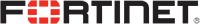All Posts / Modern Workplaces: Exploring the Benefits of Microsoft 365 Copilot for Businesses
Phone System
Modern Workplaces: Exploring the Benefits of Microsoft 365 Copilot for Businesses

AI is one of the biggest inventions since the invention of computers. If we start listing what AI can do, we can write novels. However, today our focus is on Microsoft 365 Copilot. So what is it? What can it do? How can it boost your business?
In today’s fast-paced business environment, businesses must keep ahead of the curve to remain competitive. Utilising cutting-edge technologies to improve processes and boost productivity is one approach to achieve this. That’s where Microsoft 365 Copilot, a ground-breaking AI-powered assistant, comes in.
It can help businesses work more efficiently. This post will explain Microsoft 365 Copilot‘s functions, what it is, and—most importantly—how it may help your company.
Whether you run a tiny start-up or a huge corporation, Microsoft 365 Copilot has the power to completely change the way you operate while also saving you money, time, and resources. So let’s get started and explore Microsoft 365 Copilot’s potential!
Microsoft 365 Copilot: A Deeper Understanding
The Microsoft 365 program suite includes a tool called Microsoft 365 Copilot that uses artificial intelligence to increase users’ productivity when using Microsoft goods. It is one of the most recent advancements in office productivity capabilities.
This ground-breaking AI-powered assistant is intended to help organisations operate more efficiently. It functions by enhancing human potential, automating repetitive chores, and opening up new channels for communication. It is intended to assist users in spending less time on boring, repetitive chores so that they have more time to express their creativity, increase their productivity, and advance their abilities.
By offering productivity-enhancing capabilities tailored to each function, Microsoft 365 Copilot enhances the way you use Microsoft 365 applications.
The Microsoft programs you often use, including Word, Outlook, Excel, Teams, and PowerPoint, all support Copilot. You’ll have more time to devote to your most crucial duties as a result. Copilot is supported by the following tools:
1. Outlook: You can now summarise emails or lengthy email threads in Outlook and respond to them almost immediately thanks to the Copilot AI assistant. Working with people is made simpler by Copilot in Microsoft Teams, you’ll discover. In order to ensure that everyone is aware of what has to be done next, Copilot enables you to easily summarise critical actions, highlight key discussion topics, and organise more productive meetings.
Copilot answers your queries in detail within your chat box or fills in any information gaps without interrupting the flow of the conversation. By using Copilot for your meetings and discussions, you may utilise this tool to help you create meeting agendas based on chat history, choose the appropriate persons to follow up with, and schedule the following meeting
2. Word: Word’s Copilot works alongside you to compose, edit, summarise, and develop documents. Copilot in Word can construct you a first draft using data from throughout your company as needed with just a little prompting. Even better, Copilot can revise sections of documents or the entire thing to make it more streamlined if necessary, add content to already-existing documents, and generate text summaries.
To take this a step further, you can acquire recommended tones to utilise throughout the texts to aid in the proper appeal. Copilot can also help you enhance your writing by making ideas that could strengthen your arguments and eliminate any awkward terminology.
3. PowerPoint: To make complicated presentations easier to understand, you can even format text and change layouts using natural language instructions. Copilot can be used to produce a presentation from a simple prompt, word document, or template, or it can turn written materials into decks that include speaker notes.Simply click a button to shorten lengthy presentations, and use everyday language instructions to change layouts, restructure text, and add time animations.
4. Excel: As a result of this integration, it will be simpler to analyze data like numbers in Excel sheets. By doing this, you can explore your data using queries rather than complex calculations. You’ll discover that Copilot in Excel collaborates with you to give you the ability to analyze and examine your company data. Don’t only rely on algorithms; instead, ask Copilot questions about your data in everyday terms. You can build models around your questions that can help you explore further into the data without changing it by using correlations, what-if scenarios, and ideas for new formulae that are related to your particular questions. Find patterns quickly, present effective visualisations, or even ask for suggestions to produce specific results.
For companies aiming to boost productivity, efficiency, and employee satisfaction, Microsoft 365 Copilot is revolutionary. Copilot enhances productivity by 50% or more by utilising AI.
What Problems Can Microsoft 365 Copilot Solve?
Copilot will integrate seamlessly with every app, including Microsoft Teams, allowing you to send AI-written messages based on the emails and documents you’ve created during the day. All Microsoft 365 apps, including emails, chats, calendars, documents, contacts, and meetings, will support this ‘Business Chat’ experience.
Copilot can be thought of as your virtual assistant. You may request that it inform your staff of the new marketing plan that was chosen at the morning meeting, for example. Using the emails, meetings, and texts from that morning, Copilot may then produce an update. Because Copilot is an AI that is constantly learning, its replies won’t always be the best.
Copilot will undoubtedly get better over time, but you may always make corrections, offer suggestions, and modify whatever it produces before submitting. Find out why utilising Microsoft Teams is the best option for your business if you aren’t already using it.
Copilot can also be useful for a variety of other things, like account setup and licence management. By using the app, you may create new employee accounts and guarantee that each employee has access to the information and resources necessary for their position.
Copilot can simplify the process of managing your licences, including making sure you have the appropriate quantity of licences and aren’t paying for unused apps. Because Copilot can help you troubleshoot and solve issues fast and effectively, troubleshooting becomes much more simplified as well.
Last but not least, Copilot can assist with security configuration, which is crucial for protecting your company’s data. This includes help configuring multi-factor authentication and controlling access. Microsoft is likely to continue expanding Copilot’s features in the future.
What are the Artificial Intelligence Capabilities that Come with Copilot?
- Natural Language Processing: Copilot uses natural language processing (NLP) to comprehend user inquiries and deliver precise answers. Natural language commands can be used by users to communicate with Copilot, resulting in an easy-to-use interface.
- Intelligent Document Assistance: Copilot examines documents and provides on-the-fly recommendations to improve readability, grammar, and content quality. It ensures that users easily produce high-quality texts by offering intelligent suggestions for phrasing, language, and style.
- Data insights and visualisation: Copilot uses artificial intelligence (AI) algorithms to analyse data in Microsoft 365 applications and aids users in visualising complex information through charts, graphs, and dashboards. It allows users to extract useful insights from their data, enabling users to make well-informed decisions.
- Meeting Assistance: Copilot interfaces with Microsoft Teams to provide users with smart meeting assistance. It enables effective cooperation and follow-up by producing meeting summaries, recording action items, and delivering pertinent information in real-time.
- Productivity Suggestions: By making informed suggestions based on customers’ usage patterns, Copilot assists users in streamlining their workflows. It examines how users interact with Microsoft 365 applications and makes time-saving recommendations for productivity enhancement.
How Microsoft 365 Copilot Works
To improve the functioning of Microsoft 365 applications, Copilot makes use of language models like ChatGPT and blends them with business data. As a result, Copilot can assemble data from numerous sources to present a thorough picture, produce fresh content, and improve productivity.
As Microsoft 365 Copilot gets to know you and your choices, it has the potential to develop and get better over time. It can then offer you suggestions that are more personalised and specific. The content will be increasingly pertinent if you use Copilot more frequently.
To simplify it, let’s look at it in the following categories:
- Training of Large Language Models (LLMs): LLMs used in Microsoft 365 Copilot are trained on vast amounts of public data, including books, articles, and websites. This training enables them to understand language, context, and meaning. Users interact with LLMs by providing prompts, which are typically statements or questions.
- Generating Responses: When a user submits a prompt, the LLM generates a response based on its training and understanding of context. The LLM can also consider additional context provided in the prompt to refine its response. The conversation history is temporary and wiped clean with each new conversation, and the LLM does not use the knowledge from interactions to train itself.
- Customising Prompts: It allows users to customise prompts to include additional information that the LLM can refer to when generating responses. This customization allows users to provide context for more accurate responses.
- Microsoft 365 Copilot Components: The script highlights several core components of Microsoft 365 Copilot:
- Large Language Models: Copilot uses its private instances of LLMs hosted in the Microsoft Cloud, not the public OpenAI service.
- Orchestration Engine: Copilot is a powerful orchestration engine that helps it understand user intent and context.
- Integration with Microsoft 365 Apps: Copilot’s capabilities are integrated into various Microsoft 365 applications, making it accessible across the suite.
- Information Retrieval: Microsoft Search is used to retrieve information relevant to prompts.
- Microsoft Graph: Microsoft Graph provides information about relationships and activities within the organisation’s data.
- Respecting Permissions: Microsoft 365 Copilot respects user access permissions to organisational content and Graph information. It generates responses based on information that users have explicit permission to access.
- Generating Content:Copilot helps users in generating content within Microsoft 365 applications they are working in. For instance, it can generate a draft proposal by combining its training on proposal structure and content with relevant inputs from other documents that the user has selected. This saves users time and provides a starting point for their work.
- Data Privacy and Security:The script emphasises that Copilot only uses enterprise data as part of the prompt to the LLM. These prompts are not retained by the LLMs or used to train them. All retrieved information is based on individual data access and permissions while using Copilot.
Key Features and Benefits of Copilot to Your Business
If your business is already running on Office 365 features and you’re looking for a way to boost your business productivity, Copilot is the best option. If you choose to include Copilot in your operations, the following are the benefits that your business will enjoy:
1. Enhanced Collaboration
-
- Automated Meeting Summaries: In remote work scenarios where team members are dispersed across different locations, effective collaboration becomes crucial. Copilot’s ability to automatically generate meeting summaries in Microsoft Teams is a game-changer.
After virtual meetings or discussions, Copilot can compile detailed summaries that include key discussion points, action items, and decisions made during the meeting.
This eliminates the need for someone to manually take notes and ensures that everyone is on the same page. These summaries are particularly valuable when team members might have different schedules and time zones, as they provide a reliable record of what transpired.
-
- Real-time Information Retrieval: Copilot can swiftly retrieve information from various data sources within the organisation and present it during team discussions.
When someone in a remote meeting asks a question that requires data or context from a document or database, Copilot can access that information in real-time and share it with the team.
This ensures that decisions and discussions are based on accurate and up-to-date information, even when team members are not physically present in the same office.
- Assistance in Task Allocation: Copilot can assist in assigning tasks and responsibilities during virtual meetings. It can suggest roles and responsibilities based on the discussion, helping teams distribute tasks efficiently. This minimises the risk of misunderstandings and overlaps in responsibilities, further enhancing collaboration.
- Improved Follow-up: After a virtual meeting, Copilot can automate the creation of follow-up tasks or reminders for team members. For example, if a project manager discusses specific action items during a meeting, Copilot can create tasks in the team’s task management system or set reminders in individuals’ calendars, ensuring that important actions are not forgotten.
- Consistency in Communication: Copilot can help maintain consistency in communication by suggesting templates and standard responses. This ensures that team members use consistent language and messaging in their remote interactions, promoting clarity and alignment within the team.
2. Seamless Team Communication
Copilot’s ability to compose email replies in Outlook is particularly valuable for team communication. It ensures that team members can respond promptly to emails, even during busy periods or when they are away from their desks. The automated responses maintain a consistent and professional tone, which is crucial for maintaining the organisation’s image and ensuring that important inquiries or messages are not left unanswered.
3. Workflow Optimization
Copilot excels in streamlining complex workflows by automating a range of tasks. For instance, it can automate content generation by pulling data from various sources, reducing the need for manual data entry and formatting. Similarly, it can assist in data analysis by processing and visualising data, saving time for employees who would otherwise need to perform these tasks manually. Additionally, Copilot can generate reports automatically, ensuring that critical information is readily available to support decision-making processes.
4. The newest Productivity Software
Copilot’s assistance in Microsoft Office applications significantly enhances productivity. For instance, some of the 365 apps such as Word can help users generate drafts by suggesting content based on document structures. This not only speeds up the document creation process but also ensures that documents follow consistent formatting and structure guidelines. This level of assistance is particularly valuable for employees who may not be expert writers or may be working with tight deadlines.
5. Efficient Task Management
In Microsoft Teams, Copilot’s ability to generate comprehensive meeting summaries is an invaluable tool for task management. It ensures that key discussion points, action items, and decisions made during meetings are documented accurately. This simplifies the process of assigning tasks and responsibilities, tracking progress, and ensuring that important decisions are acted upon promptly.
6. Business Efficiency
The copilot’s role in handling routine and time-consuming tasks translates into significant time savings for employees. By automating tasks like data entry, content generation, and report creation, Copilot allows employees to focus on strategic initiatives and more creative aspects of their work. This not only improves efficiency but also reduces the risk of burnout and enhances overall job satisfaction.
7. Excellent Office Applications
Copilot’s assistance in content creation extends to applications like Microsoft PowerPoint. It not only suggests templates but also provides relevant data insights, helping create visually appealing presentations. This not only saves time but also ensures that presentations are professional and engaging, which is especially important for client-facing materials.
8. Workforce Empowerment
Copilot’s user-friendly natural language interface empowers employees to interact more effectively with Microsoft 365 applications. The intuitive design allows employees to quickly adapt to using Copilot, boosting their comfort and efficiency. This is particularly valuable for employees who may not have extensive technical expertise.
9. Seamless Cloud Integration
Copilot’s integration with OneDrive for Business ensures seamless access to files and enables real-time collaboration from any location. This promotes flexibility and productivity at work, especially in remote or hybrid modern workplaces where access to cloud-based documents is essential for collaboration.
10. Automation Tools
Copilot’s task automation capabilities go beyond content generation. It can automate various repetitive and manual tasks, such as data entry, report generation, and content drafting. This not only saves time but also reduces the likelihood of errors and omissions, leading to more accurate and efficient workflows.
11. Enhanced Data Security
Copilot’s commitment to respecting user access permissions and generating responses based on authorised data sources aligns with data security and privacy compliance requirements. It ensures that sensitive or confidential information is not inadvertently shared, maintaining data security and regulatory compliance.
12. Easy Business Communication
Copilot plays a crucial role in maintaining consistent and well-structured communication. It suggests templates, proofreads content, and offers content generation support, ensuring that both internal and external communications reflect the organisation’s professionalism and standards. Consistent communication is essential for building and maintaining trust with stakeholders.
Conclusion
A significant advancement in the integration of AI technology inside the Microsoft 365 ecosystem is represented by m365 Copilot. Copilot enables customers to operate more intelligently and effectively through its intelligent document help, productivity tips, data insights, and smart meeting features.
Copilot increases efficiency, boosts content quality, enables data-driven decision-making, and promotes seamless collaboration by utilising the power of AI. With Microsoft’s continued innovation, Copilot’s future looks bright, and businesses can anticipate using this potent AI tool to get even more value out of their Microsoft 365 investment.
Frequently Asked Questions
1. What is the Cost of Microsoft 365 Copilot?
Microsoft 365 subscribers who have the E3, E5, Business Standard, and Business Premium customers will pay $30 per user, per month, for Copilot. More details will be released in the future, although the precise availability date has not yet been disclosed.
Three (3) other factors also prevent Microsoft from making Copilot completely free.
The business has a history of charging for collaboration tools, to start. Microsoft Office is one such example of a premium membership service.
Second, Copilot is a strong tool that will make life easier for companies and developers. Copilot would be accessible to everyone if it were free, levelling the playing field and making it more challenging for Microsoft to compete.
Lastly, Microsoft has made significant investments in the Copilot technology. The business has been developing the service for a while, spending a sizable sum of money on R&D. They’ll probably want to charge for Copilot in order to repay their investment.
2. Does Microsoft Copilot Function Offline?
Without an internet connection, the majority of AI tools—if not all—do not function. Therefore, it is highly possible that Copilot will not function unless you have an internet connection.
However, because Microsoft 365 Copilot is currently only being evaluated by a small number of people and businesses and is not accessible to the general public, we are unable to definitively determine if Copilot will support an offline mode.
Table of contents
Related Posts
We’ll handle the tech
so you can get on with
running your business.

CALL US
1300 414 214
Our Trusted Partners
Contact Us
Let’s Talk
Common Questions
Do you outsource your work overseas?
No. We use local teams only. That way we can respond more quickly to any problems that may occur. We want your tech running smoothly so you can focus on what you do best.
Is your support 24 hours?
Yes. We have people available whenever you need us. We understand that your tech runs 24 hours, and you need it be working at all times.
Are your services customised for my business?
Yes. There is great off the shelf software. But we know one size never fits all. So anything we set up for you is designed to make your business run smoother and in the way you want it to.
Are your services expensive?
No. Reliable tech is the life blood of your business. We keep it running smoothly so your business can keep making money. All our services are fixed fees, so you never get any nasty surprises.
What’s the next step?
Simply book a chat with one of our experts. We’ll have a chat about exactly what you need and how we can help. If you like our approach then we’ll give you a fixed price quote and get everything up and running for you, fast!