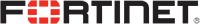All Posts / Everything you need to know about the NBN
Phone System
Everything you need to know about the NBN

Be it picking out the best plan or connection type; you often get doubts or queries from clients about the NBN.
For a beginner who has little knowledge about the NBN, the technical jargon can be confusing for sure. And yes, you don’t need to get a degree to know about it.
We are here to help you out regarding any facts or questions related to NBN.
Below details will help you clear doubts:
- What will I get from NBN?
- How to stay prepared for NBN?
- Where should I seek help if something goes wrong?
- How to choose the ideal NBN plan?
First things, first. Let’s try to understand what NBN is all about?
What is NBN?

Purpose of the NBN i.e new national broadband network is to offer faster internet to all Australians. It can be defined as the mix of many technologies that are connected to premises.
They include:
- Fibre optic cables
- Pay TV networks
- Copper wires
- Fixed satellites in regional areas
What is a Point of Interconnect or POI?
The point where internet providers (for example Telstra) can connect to their network with NBN and these points are usually found in old Telstra exchange buildings.
Fibre optic cables are helping NBN more than ever. Thus, you can find only 121 buildings with POIs.
Do I have to switch to the NBN phone system?
Mostly, non-NBN telecommunications networks will be shut down soon. So switching to phone systems for NBN is a wise choice for you.
Do I need to sign up for an NBN plan?
You can get it installed even if you don’t need to sign up to get phone systems for NBN. If you want FTNN, FTTC or FTTB, you don’t need to install on your premises.
Does every premise need a new connection?
Nope. If your premise is labelled as “Adequately served” by NBN Co, you need no new connection. It also includes connections like non-NBN VDSL networks.
I want to keep my old home phone number even after switching to the NBN Phone Systems. Can I do that?
Yes. If you continue with your present internet service provider even after getting the NBN, you can keep your phone number by sending a request.
What are the things to consider before picking an NBN plan?
Before getting phone systems for NBN, make sure of the following factors:
- What speed do you require?
- Customer experience with service provider
- Quantity of data needed
What are the different types of NBN phone connections?
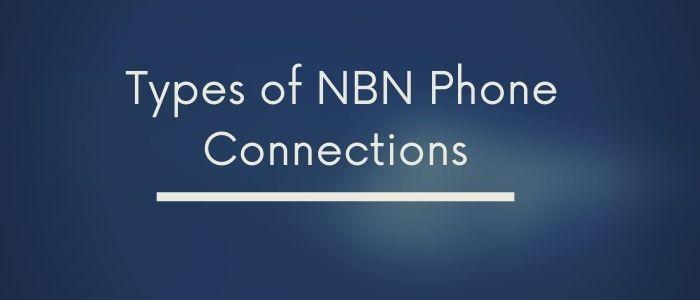
- Fibre to the Node (FTTN)
It is the most common copper NBN technology. Fibre optic cable, in this case, runs from the point of interconnecting to a node across your neighbourhood.
- Fibre to the building (FTTB)
In FTTB, fibre travels from the POI to the room of your apartment block and continues by pre-existing wiring of your building.
- Fibre to the curb (FTTC)
Instead of a node, the copper wiring begins at the telco pit, which is nearest to your residence. Copper cabling is usually less than 100 metres.
- Fibre to the premises (FTTP)
Among others, FTTP is the fastest NBN technology reaching your home or office. The large fibre cable reaches your neighbourhood and gets spit into signals across small fibre cables.
- Hybrid fibre-coaxial (HFC)
As compared to FTTN, HFC has a much shorter distance between your home and the point where fibre cabling ends.
- Fixed wireless
It is mostly used in rural areas where premises are far from the fixed-line broadbands to satisfy the cost requirements of NBN.
How much data is needed before switching to NBN phone systems?
Your provider can check it online for you and help you out. Remember that you might need more internet after jumping into NBN phone systems. So better stay prepared.
Which one is better for an NBN plan – unlimited or smaller plan?
- It is better to avoid unlimited plans in the initial phase. You might end up overestimating more than needed in a month.
- Go for a smaller plan if you want to save money and fit your needs. If you need to upgrade, providers can do it anytime.
If you signed up for a contract, downgrade can be messy.
What are the types of NBN speed tiers?
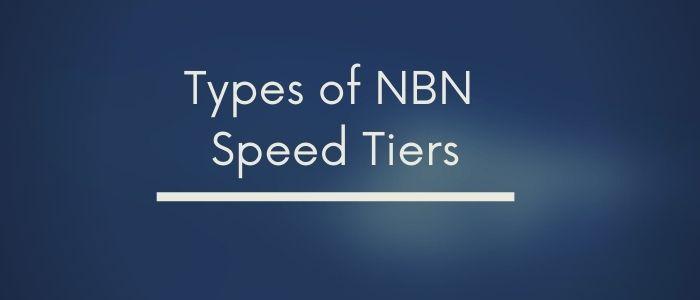
If you want more speed on your plan, you have to pay more in a month.
Based on the max speed, the following tiers are suggested:
- 12/1
- 25/5
- 50/20
- 100/40
First number: Max number of megabits downloaded per second
Second number: Max megabits uploaded per second.
What speed is best for my business?
NBN connection technologies cannot handle every type of speed tiers.
Basic speed: This plan is good for people who use little internet, just for email or browsing.
Standard plus: Perfect for high definition video streaming or works fine to download a large file or update your OS.
Premium plan: Ideal for shared houses or families for video streaming, cloud storage or pic uploads.
Don’t worry. Your provider can do a quick line test to assess which plan is perfect for your needs.
I don’t need the internet, can I still have my home phone?
If you don’t want an internet plan, you can avoid signing up. But your home phone will still need to run through the NBN. You can go for only phone service.
Since many providers don’t give this flexibility, it is better to visit a store and make a request.
NBN Co will set up new NBN equipment boxes at your house as your current copper phone services get disconnected. Please note that the new phone service will be connected through the NBN.
Can I watch Netflix through the NBN?
If it is a fixed-line connection technology backed by fiber optic cables for your home, you can stay relaxed as it is enough for Netflix streaming.
In rural areas, you can stream video even during off-peak hours as the signal gets transmitted from wireless towers to your home.
But in peak hours or heavy storms, speeds may decline significantly.
Equipment
Are you still confused whether phone systems for NBN are compatible with your modem or extra cabling is needed? Go through the below questions to get your doubts cleared up.
Do I need to buy a new modem/router?
While hardware is taken care of by NBN Co, you still need to buy a new modem or router from your ISP (Internet Service Provider).
Can we continue to use the same Wifi devices after switching to NBN?
You don’t have to worry about getting new wifi devices after switching to the NBN plan. If you got a smartphone, laptop purchased in the last 10 years, you can continue using them.
What should I do with the internal cables?
Depending on the NBN connection technology or premises, you need to contact your NBN technician and make a decision.
If you want to have NBN internet services, upgrading home cables/wires to manage new technology is a smart choice.
Whom should I contact if I have a problem with my NBN?
NBN Co or Internet service provider? You may get confused about whom to contact, right?
Before, it needed to deal with both NBN Co and service providers.
Now, you can just call your provider who will represent you in front of NBN Co.
How can I know if my provider is following complaint rules?
Here are some complaint rules you need to keep an eye out and make sure your provider follows it:
- Acknowledge a complaint through phone, email or website in two days.
- Resolve complaints before the end of the billing period.
- A provider must let you know about any delays to proposed timeframes.
- Within 15 days, give confirmation of a proposed resolution of a complaint.
- In case of an urgent complaint, get it resolved within 2 days.
Troubleshooting

My Internet is not working; is it due to NBN?
NBN is not using up the entire internet infrastructure of Australia.
It only uses up a part of your data. It can be due to some other issue.
How to verify if someone is from NBN Co?
Be alert from scammers who often use the NBN to trick people in exchange for sensitive and personal information.
You can call your internet provider to get details about NBN plans and verify you are doing business with a legal service provider.
What if someone who claims to be from NBN asks for bank details.?
Please remember that NBN Co never asks people for their financial details.
If you encounter such persons at your door, we firmly recommend avoiding sharing any personal details or pay for any equipment.
What should I do if a scammer gets my details?
You should get in touch with your financial institution if you have accidentally given details to a scammer. Usually, NBN technicians call you before making an appointment. They give you a name and phone number. For more assistance to choose a new phone system, reach out to the Telco ICT team.
Table of contents
Related Posts
We’ll handle the tech
so you can get on with
running your business.

CALL US
1300 414 214
Our Trusted Partners
Contact Us
Let’s Talk
Common Questions
Do you outsource your work overseas?
No. We use local teams only. That way we can respond more quickly to any problems that may occur. We want your tech running smoothly so you can focus on what you do best.
Is your support 24 hours?
Yes. We have people available whenever you need us. We understand that your tech runs 24 hours, and you need it be working at all times.
Are your services customised for my business?
Yes. There is great off the shelf software. But we know one size never fits all. So anything we set up for you is designed to make your business run smoother and in the way you want it to.
Are your services expensive?
No. Reliable tech is the life blood of your business. We keep it running smoothly so your business can keep making money. All our services are fixed fees, so you never get any nasty surprises.
What’s the next step?
Simply book a chat with one of our experts. We’ll have a chat about exactly what you need and how we can help. If you like our approach then we’ll give you a fixed price quote and get everything up and running for you, fast!