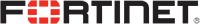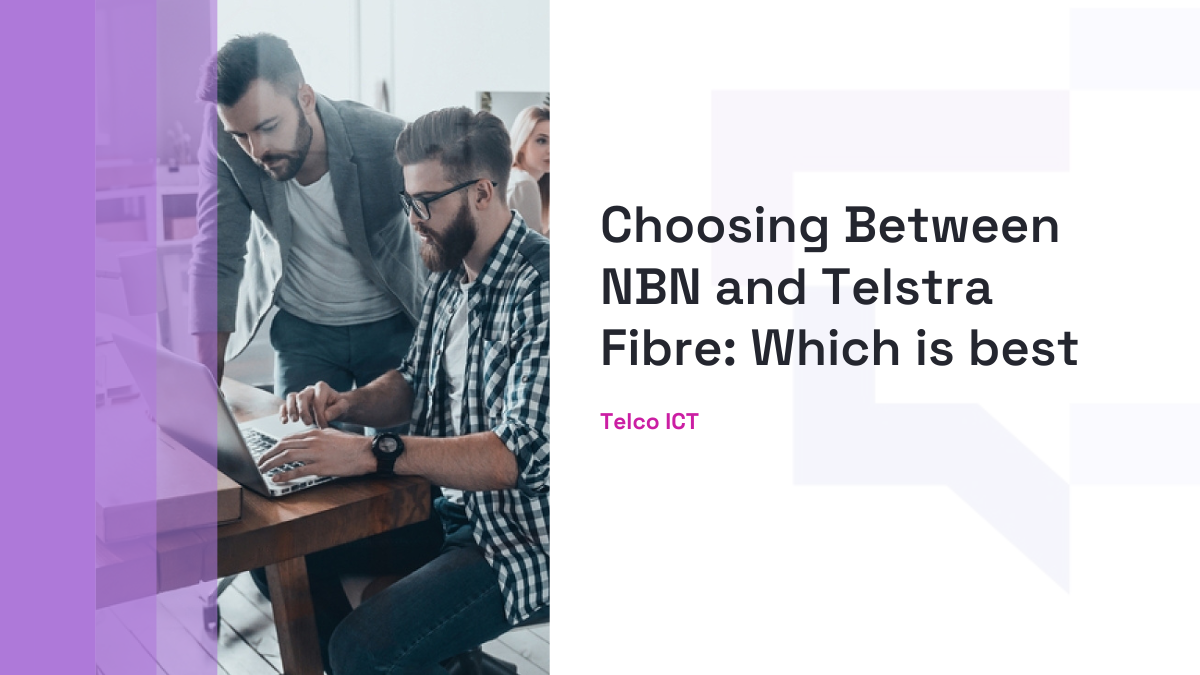
Choosing the best broadband option for your business or home can be very difficult. This is because both of these options from Australia’s largest network providers offer valid solutions according to the needs of the users. That is why we have taken time to break down every concept for you to have a ground level on which to make a decision. We will also look at NBN and Telstra Fibre differences so that you have a better understanding of each.
Australia’s national broadband network is known as the NBN. To provide a more dependable, high-capacity internet to your house, optical fibre, and other technologies are replacing copper cables and cable broadband. To put this in the simplest possible way, let us answer the following questions that are frequently asked. You are likely asking yourself the same questions. So let’s get into it:
1. What distinguishes NBN from ADSL and cable?
While ADSL and cable employ the current copper and cable networks to transmit the internet, the NBN network primarily uses optical fibre. The NBN’s high-capacity internet and quicker speeds are intended to future-proof your home.
However, it is important to note that services from the past are being discontinued.
The Australian government wants everyone to switch to the NBN and has plans to turn off the legacy network as people make the transfer; as a result, you must act quickly. The government organization in charge of establishing and managing the NBN is known as NBN Co. The majority of consumers will have their access to certain services, including the following, disconnected under NBN Co instructions:
- Telstra Home/landline phone services
- All other phone companies that offer residential and landline phone service do so via Telstra’s copper phone lines.
- All providers’ ADSL, ADSL2, and ADSL2+ internet services.
- Internet access through cable from Telstra BigPond.
- Cable phone and internet services from Optus.
2. Must I migrate to NBN?
The majority of individuals would say “yes.”
A few years ago moving to the NBN can be perplexing, especially if you’re satisfied with your current service and have paid your bills on time for years, but Australia’s internet is changing, and you don’t want to miss out or be disconnected.
Uncertain of what to do?
You’re not alone, and we’re here to help, so don’t worry. Decide what you want to do right now.
Being connected to friends, family, work, and services is crucial, and having dependable internet is a need, not a luxury, as the current epidemic has taught us.
When we first learned about the NBN, it seemed like a pipe dream that would never come to pass. The NBN is now a reality, and so is the future.
The vast majority of Australians will be impacted by the implementation of the NBN (National Broadband Network), which is a renovation of the infrastructure that brings internet and landline phone services to our homes.
You’ll probably need to upgrade to the NBN to stay connected at home unless you want to become entirely nomadic.
3. When do I have to switch to NBN?
When the NBN arrives at your location, you will have roughly 18 months to prepare. Time is running out for those who haven’t made the change yet since many folks have already done so.
Not sure if the NBN is offered where you live? Enter your address on the NBN Co website to find out. You can check the Disconnection information while you’re there to find out how long it will be until the old phone and internet network are turned off.
If you have a Telstra account, you may quickly check your address and change to an NBN plan.
If NBN isn’t currently available in your location, you can sign up for a Telstra ADSL or cable subscription. Our preparations are prepared for the NBN, making the transition simple when the time comes.
4. Who does the NBN installation in my home?
An NBN co technician may be required to come set up your property’s connection if it has never been connected to the NBN.
To assist with connection setup within your home, a Telstra technician could be required. Once you place your order, we’ll arrange this for you and assist with scheduling any necessary appointments.
Learn what happens when the technician from the NBN Co. comes to set up my connection.
The majority of the time, NBN co installs the NBN network at your house for free. There is a $300 NBN New Development Charge that must be paid for newly constructed households that have never had internet service previously.
We will not charge you the $99 connection fee if you sign up for a Telstra NBN plan online.
Your Telstra Smart Modem can be installed by you for nothing. Alternatively, you can pay a one-time price of $240 to have a Telstra technician connect your modem and devices.
5. What are the several methods of connecting to the NBN?
The terminology individuals use while discussing the NBN can be confusing.
What do FTTP, FTTC, FTTN, and HFC all mean? These abbreviations describe the various methods the NBN uses to enter your home.
Some connections use optical fibre exclusively to reach your home, while others combine copper wire and optical fibre, and yet others combine optical fibre and coaxial cable. You might have a fixed antenna on your roof that transmits and receives signals from a wireless tower if you reside outside of urban and suburban areas.
You don’t get to pick, and that is a crucial fact to keep in mind. NBN Co determines your connection type based on the technology available in your area:
- Fibre to the Premises (FTTP)
- Fibre to the Curb (FTTC)
- Fibre to the Node (FTTN)
- Fibre to the Building (FTTB)
- Hybrid Fibre-Coaxial (HFC)
- Fixed Wireless (FW)
Knowing your connection type is useful because it might affect internet speed. For instance, Telstra customers with FTTP or HFC connections can select a Premium plan to benefit from lightning-fast internet.
You may be entitled to seek a change in technology type through the NBN Technology Choice Program if you are currently connected to the network using a technology other than FTTP, however, you will need to apply and the cost may vary. Consider what you can do to increase your current NBN broadband speed before taking this route.
6. What rate do I require?
There is a lot of speed debate when it comes to the NBN.
Having fast internet with loads of bandwidth might indeed result in lag-free browsing and smoother streaming, but it also costs more. Therefore, you must consider how much speed you require.
Got a house full of gaming and HD streaming enthusiasts? It can be worthwhile to spend money on a package that provides limitless data and the fastest speeds. On the other hand, 500GB of data with a basic speed can be all you need if you’re a couple or live alone.
Telstra offers speed tiers to accommodate the majority of online activities:
There are no lock-in contracts, and you may easily switch plans up to once each month, so don’t stress about your decision.
The speed tiers that NBN providers offer can be customized, and some of them may additionally give customers access to rates of up to 250 Mbps and 1000 Mbps, which is ten times faster than the theoretical maximum speed. However, most homes cannot achieve these speeds; only FTTP and a small number of HFC homes will be able to do so.
While Basic and Standard speed plans are fine for using the internet for general purposes like social media and web browsing, you should consider Standard Plus or Premium speed plans if you do a lot of downloading, streaming, or playing online games.
Remember that the fastest NBN speeds are frequently restricted to particular regions and connection types. Some homes could not even have access to NBN 100 speeds. Checking your NBN connection type and entering your address into a website of an internet provider that offers the speed you’re interested in to see if it is accessible at your address is the best way to determine which speeds are available to you.
7. Which NBN speed ought I to choose?
Choosing the right NBN plan for you can be challenging, especially when it comes to selecting a speed plan. However, picking the ideal NBN speed for your needs is pretty simple. You may determine which NBN speed you require by considering two straightforward factors:
How many individuals and devices with internet access are there in the house?
How do you and your family members utilize the internet?
Smaller families with one to two persons may not require faster NBN plans, however, larger households with three or more internet users will almost certainly require a faster speed plan. Which NBN speed you should subscribe to also depends on how you use the internet. If your home is tiny and you only sometimes check your email and browse the web, NBN 12 should be sufficient for you.
You will most likely need NBN 50 and above in your home if you or anyone in your household plays online games, streams video, downloads files, and uses the internet quite frequently, especially in larger households or if two or more individuals are heavy internet users. The NBN Co website suggests NBN 50 speeds for HD video streaming and NBN 100 speeds for 4K video streaming if you’re unsure which NBN speed you require.
If your internet connection requirements are substantially higher than what the basic speeds allow you, choosing a slower plan just because it’s less expensive might not be the best choice. The end effect will probably be extremely sluggish internet speeds, so be careful to select the appropriate speed tier for your household.
What is Telstra Fibre, and how does it differ from regular broadband?
Telstra Fibre is a high-speed internet service provided by Telstra that utilizes fiber-optic technology to transmit data using light signals. Fiber-optic cables offer significantly higher speeds and more reliable connections compared to traditional copper-based broadband. The key difference lies in the technology used for data transmission: fibre-optic cables can carry much more data over longer distances at faster speeds, making Telstra Fibre ideal for seamless streaming, online gaming, and other data-intensive activities.
Telstra Fibre is a type of broadband internet service that utilizes fibre-optic technology to deliver high-speed and reliable internet connectivity. Unlike traditional broadband, which often relies on copper-based cables to transmit data, Telstra Fibre uses fibre-optic cables that transmit data as pulses of light. This technology offers several significant advantages over regular broadband:
Speed and Bandwidth: Fibre-optic cables have a much higher data-carrying capacity than copper cables used in traditional broadband. This translates to significantly faster download and upload speeds. Telstra Fibre can provide symmetrical speeds, meaning that the upload and download speeds are nearly identical. Regular broadband often has asymmetrical speeds, with slower upload speeds compared to download speeds.
Low Latency: Fibre-optic technology minimizes latency, which is the delay between sending a data packet and receiving a response. This is crucial for real-time applications like online gaming, video conferencing, and VoIP calls, where even minor delays can impact the quality of the experience.
Reliability: Fibre-optic cables are less susceptible to interference from electromagnetic sources and environmental factors. This results in a more stable and reliable internet connection, especially in densely populated areas where interference can be a concern for traditional broadband.
Longer Distances: Fibre-optic signals can travel much longer distances without signal degradation compared to copper cables. This allows service providers to deliver high-speed internet to areas that might have been challenging to reach with traditional broadband.
Future-Proofing: Fibre-optic technology is considered more future-proof because it can support even higher speeds and increasing data demands as technology evolves. This means that as internet usage patterns and data requirements grow, fibre-optic networks are better equipped to handle the demand.
Consistent Performance: Telstra Fibre offers more consistent performance throughout the day, even during peak usage hours. Traditional broadband connections, especially those using older copper-based technologies, can experience slowdowns during busy times.
Multiple Users and Devices: Telstra Fibre’s high speeds and bandwidth make it well-suited for households with multiple users and devices connected simultaneously. This is particularly important as more devices become internet-connected in modern homes.
The Telstra Fibre Features
Telstra Fibre offers several features that make it an attractive option for high-speed Internet connectivity choices in Australia. While specific features can vary based on the plan and location, here are some common features associated with Telstra Fibre services:
High-Speed Internet: Telstra Fibre provides fast and reliable internet speeds that can handle various online activities simultaneously, such as streaming, gaming, video conferencing, and large file downloads.
Symmetrical Speeds: Many Telstra Fibre plans offer symmetrical upload and download speeds. This is particularly beneficial for activities that involve sending and receiving data, such as video conferencing and uploading content to the internet.
Consistency and Reliability: Fibre-optic technology used by Telstra Fibre is known for its stability and consistency. The signal is less susceptible to interference, ensuring a reliable internet connection even during peak usage times.
Scalability: Telstra Fibre networks are designed to handle increasing data demands as technology and internet usage patterns evolve. This scalability is essential for accommodating future needs without the need for significant infrastructure upgrades.
Support for Multiple Devices: Telstra Fibre connections can support multiple devices simultaneously without significant degradation in performance. This is particularly useful for households or businesses with numerous devices connected to the internet.
Seamless Streaming and Gaming: The high speeds and low latency of Telstra Fibre make it ideal for seamless streaming of high-definition videos and online gaming without buffering or lag.
Business Solutions: Telstra Fibre offers business-grade solutions such as dedicated internet access, Virtual Private Networks (VPNs), and cloud connectivity, catering to the connectivity needs of businesses.
Bundled Services: Telstra often offers bundled services that combine internet access with other services such as home phone lines, entertainment packages, and mobile plans.
24/7 Customer Support: Telstra typically provides customer support around the clock to assist with any technical issues or inquiries related to your Telstra Fibre connection.
Security and Privacy Options: Some Telstra Fibre plans may include security features such as firewall protection and content filtering to help keep your online experience secure.
Installation and Setup: Telstra technicians typically handle the installation and setup of the fibre-optic connection, ensuring that you’re up and running with minimal hassle.
Flexibility in Plans: Telstra often offers a range of plans with different speeds and data allowances, allowing you to choose a plan that matches your specific internet usage needs.
- How to choose the best for you
- Which is better: NBN or Telstra Fibre?
The choice between NBN (National Broadband Network) and Telstra Fibre depends on various factors, including your location, budget, internet usage needs, and the services offered by each provider. Both NBN and Telstra Fibre offer high-speed internet connectivity, but there are differences between the two that you should consider before making a decision.
1. Network coverage and availability
The NBN is a government-owned wholesale broadband network in Australia that partners with various internet service providers (ISPs) to offer services. This broadband network options’ availability varies depending on your location and the type of technology (FTTP, FTTN, FTTC, etc.) available in your area.
On the other hand, Telstra is a major telecommunications company in Australia that offers its own fibre optic broadband services. Availability might be limited to certain areas with fibre infrastructure.
2. Speed and reliability comparison
Both NBN and Telstra Fibre can offer high-speed internet, but actual speeds can vary based on the plan you choose and the infrastructure available in your area. Generally, fibre optic connections like Telstra Fibre tend to offer more consistent and higher speeds compared to some NBN technologies like FTTN (Fibre to the Node).
3. Pricing and plans analysis
Compare the plans and pricing offered by both NBN and Telstra Fibre in your area. Consider your budget and the features (data allowance, speed tiers, additional services) that are important to you.
4. Customer reviews and testimonials
Research customer reviews and satisfaction ratings for both NBN and Telstra Fibre. Good customer support can be crucial if you encounter technical issues or need assistance. Telstra offers a range of additional services beyond just the internet, including home phone, mobile plans, and entertainment packages. Consider if you’re interested in bundling services.
5. Future scalability considerations
Fibre optic connections generally provide a more future-proof solution as they have the potential to handle higher speeds and increase data demands better than some other technologies used by NBN.
6. Contract Terms and Flexibility
Check the contract terms, data caps, and any exit fees associated with the plans. Consider whether you need flexibility in terms of contract length.
7. Local Factors
Some areas might have specific considerations such as the quality of existing infrastructure, local congestion, and the presence of alternative providers.
To make an informed decision, research the availability and plans offered by both NBN and Telstra Fibre in your specific location. Consider your current and future internet usage needs, your budget, and the reputation of each provider. It’s often a good idea to read reviews from other customers in your area to get a sense of the real-world experiences with both services.
NBN vs Telstra Fibre comparison: The Major Differences
How is Telstra Fibre installed, and what’s the process like?
When you sign up for Telstra Fibre, a technician will visit your location to install the necessary equipment and set up the connection. This typically involves installing an Optical Network Terminal (ONT) inside your premises and connecting it to the fibre-optic network. The technician will ensure that the connection is working properly and test its speed and reliability before completing the installation.
The installation process for Telstra Fibre involves several steps to ensure that your high-speed fibre-optic internet connection is set up correctly and ready to use. Here’s a detailed breakdown of the typical installation process:
1. Order Placement
After you’ve chosen a Telstra Fibre plan that suits your needs, you’ll need to place an order with Telstra. This can often be done online, over the phone, or in person at a Telstra store.
2. Scheduling Installation
Once your order is confirmed, Telstra will schedule an installation appointment with you. A technician will be assigned to visit your location on the designated date.
3. On-Site Visit
On the day of installation, a Telstra technician will arrive at your premises. They will need access to your home or business to set up the necessary equipment.
4. Fibre Connection
The technician will install an Optical Network Terminal (ONT) inside your premises. The ONT is a device that converts the fibre-optic signal into a format that your devices can use. The ONT is usually placed in a central location, such as a utility room or garage.
5. Wiring and Connection
The technician will also need to establish the connection between the ONT and your devices. This may involve wiring the ONT to a network router or directly to your devices, depending on the setup.
6. Testing and Configuration
Once the physical setup is complete, the technician will configure the ONT and ensure that it’s properly connected to Telstra’s fibre-optic network. They will perform various tests to verify that the connection is stable, secure, and providing the expected speeds.
7. Speed Test
The technician will conduct a speed test to confirm that the actual speeds match the plan you’ve subscribed to. This is to ensure that you’re receiving the internet speeds you’re paying for.
8. Guidance and Information
The technician will provide you with information about your new Telstra Fibre connection, including how to connect devices, configure Wi-Fi, and troubleshoot common issues.
9. Completion and Handover
Once the installation and testing are completed, the technician will finalize the process and ensure that you’re satisfied with the service. They might also have you sign off on the installation.
It’s important to prepare for the installation by ensuring that someone over the age of 18 is present at the premises during the scheduled appointment. The technician may need to access various parts of your property to complete the installation.
Overall, Telstra aims to make the installation process as seamless as possible, and the technician’s role is to ensure that your Telstra Fibre connection is up and running smoothly before they leave your premises.
FAQs
1. How do I know if Telstra Fibre is available in my area?
Ans: You can check the availability of Telstra Fibre in your area by visiting Telstra’s official website or contacting their customer support. They will be able to provide information about the availability of fibre-optic services at your specific address. Availability can vary depending on the infrastructure and network expansion plans in your region.
2. What are the benefits of choosing Telstra Fibre over other internet options?
Ans: Telstra Fibre offers several advantages, including high-speed symmetrical upload and download speeds, superior reliability, and scalability for future data demands. It’s well-suited for activities like online gaming, streaming, and video conferencing due to its low latency. Additionally, fibre-optic technology is considered more future-proof, ensuring that your connection can handle increasing bandwidth requirements as technology advances.
3. Can I bundle other services like phone and TV with Telstra Fibre?
Ans: Yes, Telstra often offers bundled packages that include internet, home phone services, and entertainment options like TV streaming services. These bundles can provide cost savings and convenience by combining multiple services into a single bill. You can inquire about available bundles when discussing your options with Telstra representatives.
4. Is Telstra Fibre more expensive than regular broadband?
Ans: Telstra Fibre plans may have a higher cost compared to some traditional broadband options due to the advanced technology and higher speeds offered. However, the exact pricing can vary based on the plan you choose, the speed tier, and any bundled services. It’s important to compare the features, speeds, and pricing of Telstra Fibre plans against your specific internet needs to determine if the investment is worth the benefits for your household or business.
Table of contents
Related Posts
We’ll handle the tech
so you can get on with
running your business.

CALL US
1300 414 214
Our Trusted Partners
Contact Us
Let’s Talk
Common Questions
Do you outsource your work overseas?
No. We use local teams only. That way we can respond more quickly to any problems that may occur. We want your tech running smoothly so you can focus on what you do best.
Is your support 24 hours?
Yes. We have people available whenever you need us. We understand that your tech runs 24 hours, and you need it be working at all times.
Are your services customised for my business?
Yes. There is great off the shelf software. But we know one size never fits all. So anything we set up for you is designed to make your business run smoother and in the way you want it to.
Are your services expensive?
No. Reliable tech is the life blood of your business. We keep it running smoothly so your business can keep making money. All our services are fixed fees, so you never get any nasty surprises.
What’s the next step?
Simply book a chat with one of our experts. We’ll have a chat about exactly what you need and how we can help. If you like our approach then we’ll give you a fixed price quote and get everything up and running for you, fast!